We’re sorry to hear that CartGenie didn’t work out for you.
If you ran into any issues or had trouble getting things set up, we’d genuinely love to hear about it! Sometimes a quick fix or a bit of guidance can make all the difference. Feel free to reach out to us at hello@cartgenie.com — we’re always here to help.
But if you’re sure about canceling, this guide will walk you through the steps.
Go to your Settings > Plan & Payment Page.
Go to Billing Page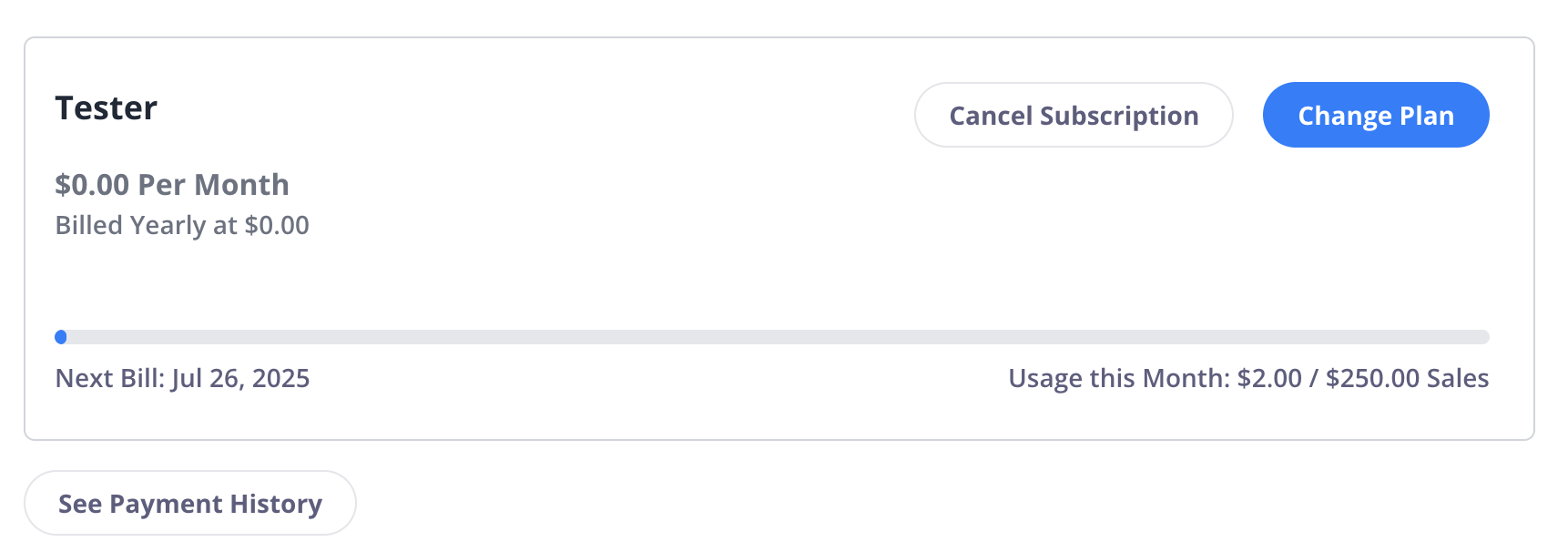
Click on the “Cancel Subscription” button.
You’ll see a popup with a few checkboxes. If you wouldn’t mind just marking any that apply to your reason for canceling, it would really help us out.
Then click “Cancel Subscription.”
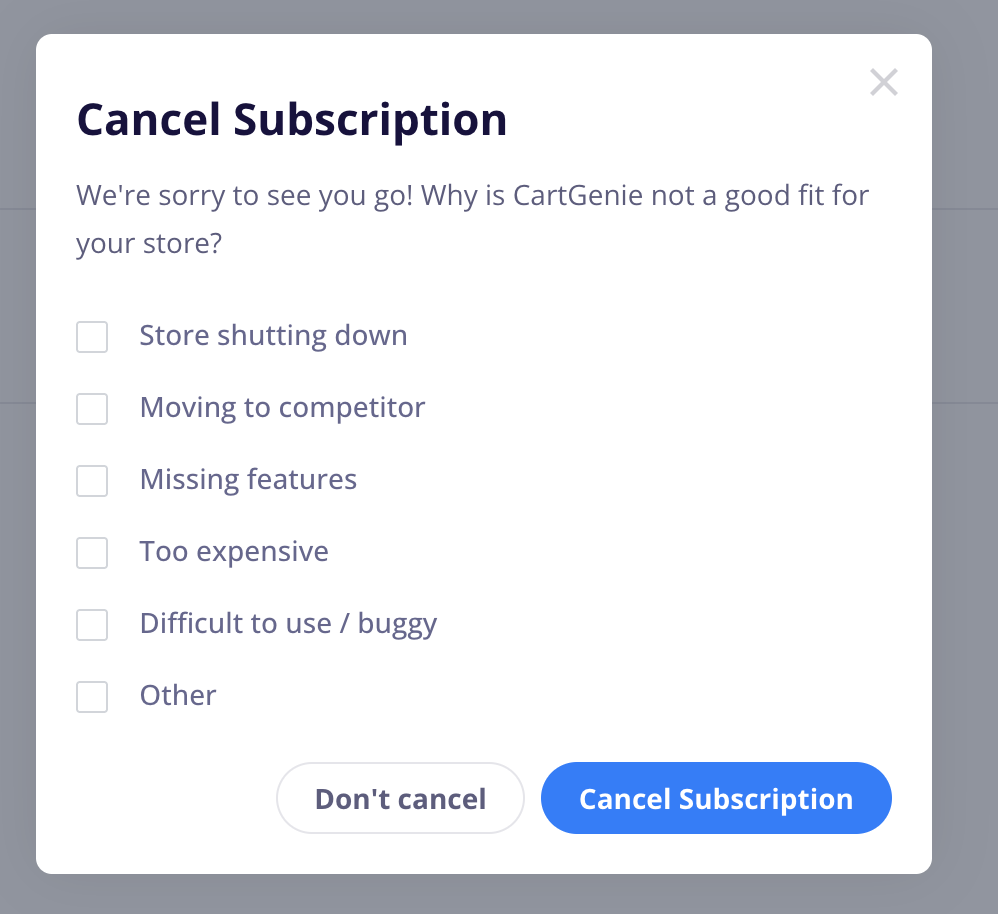
When you cancel your CartGenie plan, your store will remain active until your next billing date. At that point, your store will shut down and you will no longer be able to access your CartGenie dashboard nor will any customer orders be processed.
Yes, your products, orders, and settings will be saved if you cancel your store – at least for a while. This means you can restart your subscription in the future if you’d like to start selling again.