In order for your customers to purchase items in your store, you must first connect a payment gateway to your CartGenie account. You may add one or more payment gateways.
You can do this in the Setup Guide or in the Settings > Payment Gateways tab.
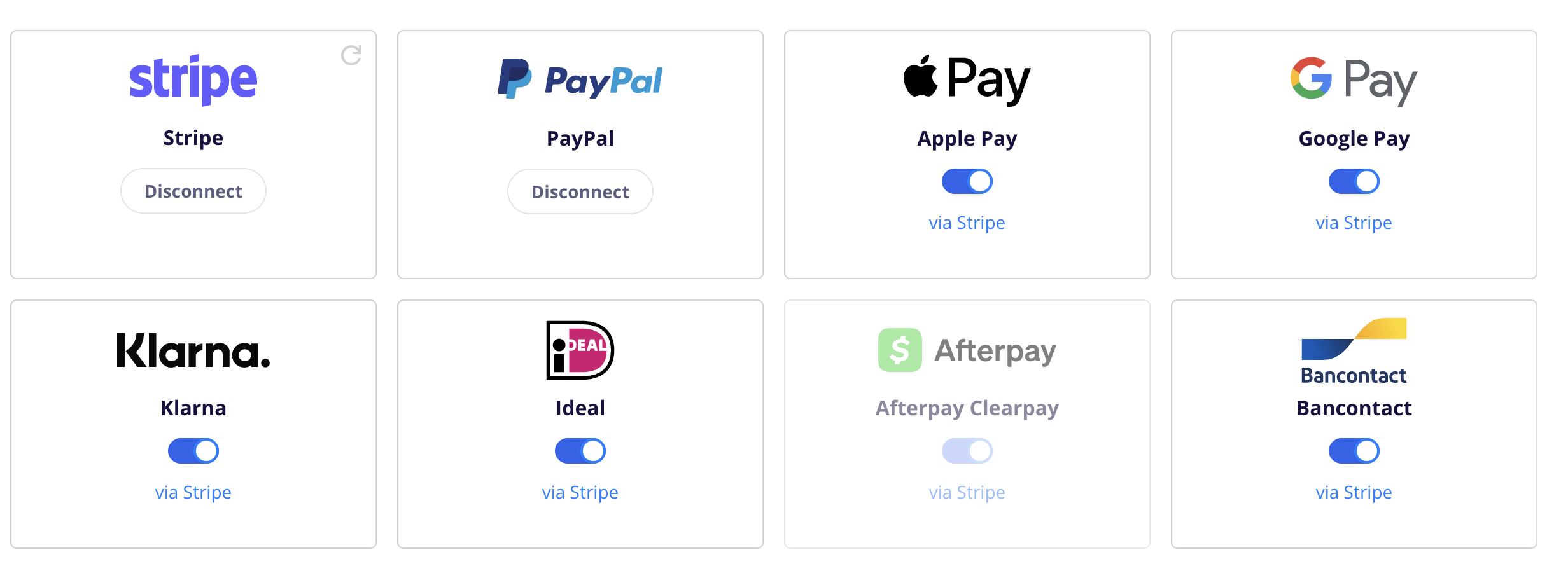
To get started, simply click the “Connect” button on the gateway you wish to connect.
Some payment gateways are connected via Stripe (such as Apple Pay, Google Pay, Klarna, iDeal, etc.). In order to enable these, first connect your Stripe account. Then enable the toggle under the gateway.
Note: Your store’s currency settings sometimes determine which payment methods you can add. So be sure to set those up in the Settings > “Business Info” tab prior to connecting Stripe.
