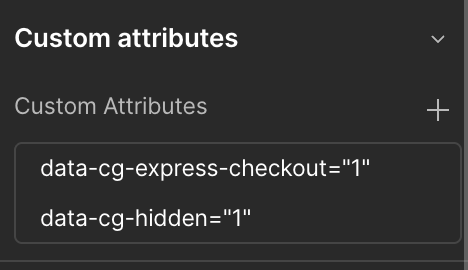CartGenie supports express payment options, which make it even easier & faster for your customers to check out.
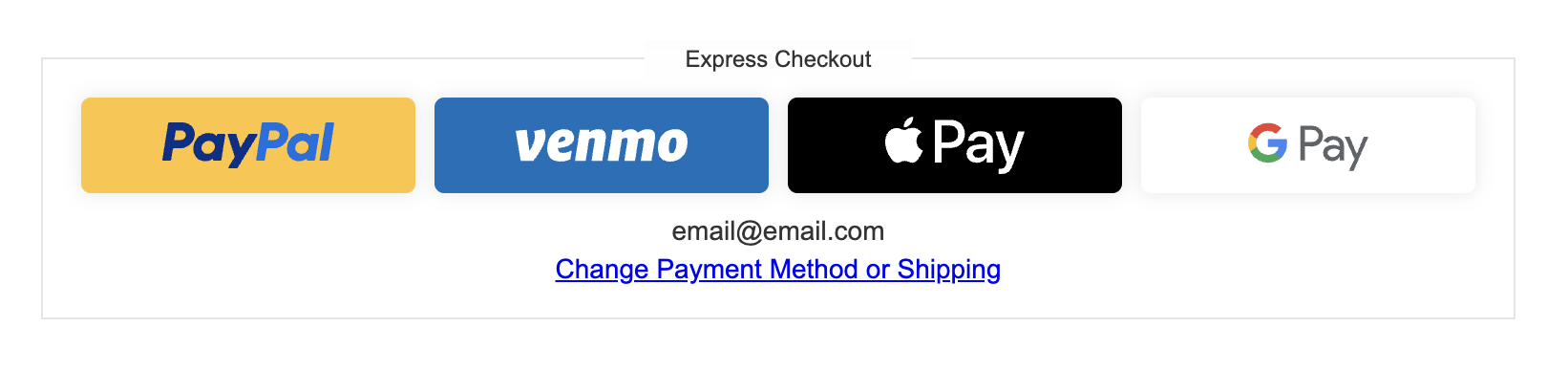
How do Express Payments work?
In a standard checkout flow, your customers must first enter their email, phone, name, address, etc. before they can then enter their credit card information or select a payment method.
With express payment flows, then your customer can immediately select their preferred method, which immediately takes them to the payment gateway which already has their stored personal information and credit card information.
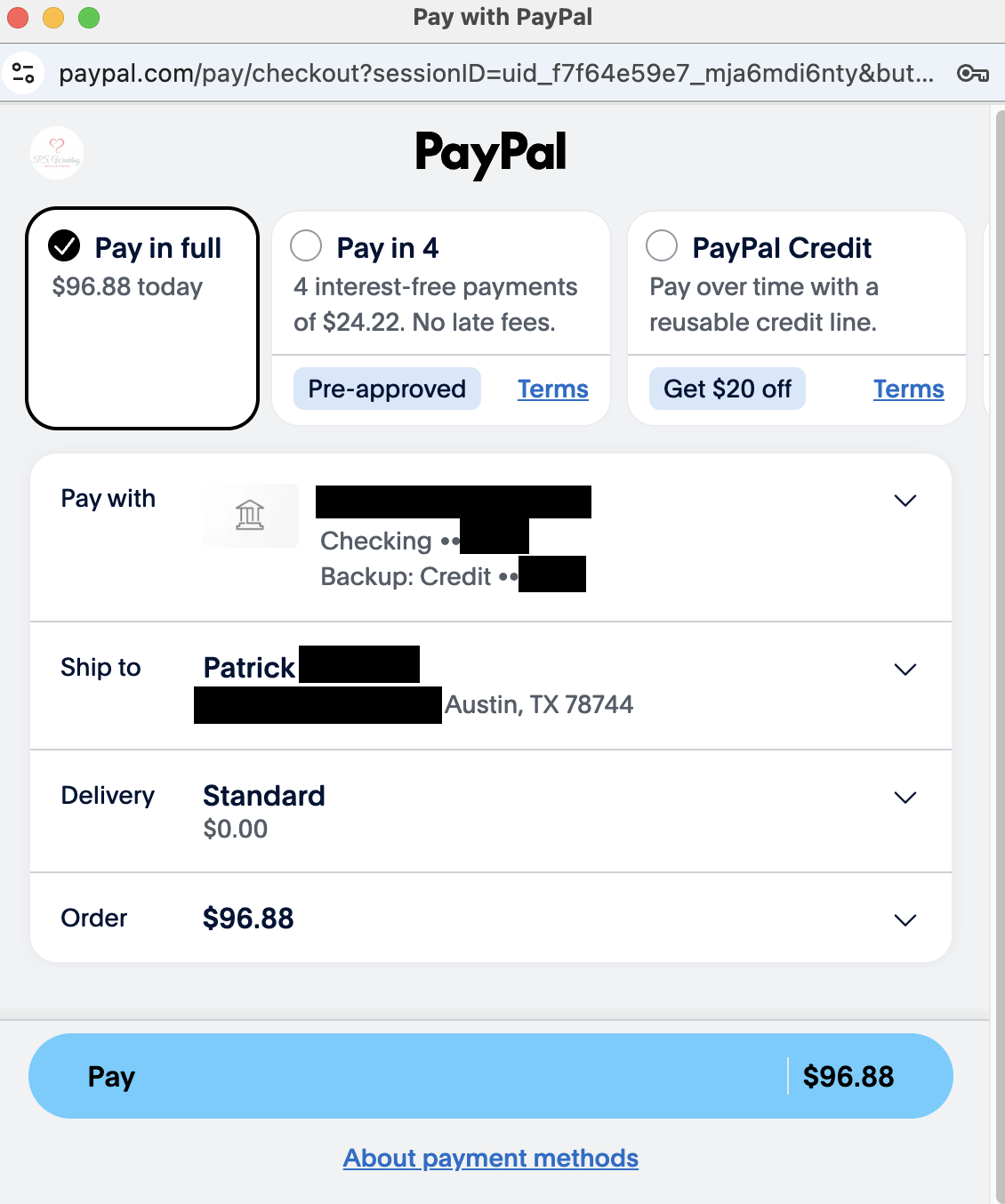
The user then is sent back to your site to add any additional necessary information such as their phone number.
Then they click “Complete Checkout” to finalize the payment
(sometimes this might necessitate an extra authorization from Paypal in another popup).
Which Express Payment Methods are Supported?
Currently CartGenie supports the following express methods:
Paypal
Apple Pay
Google Pay
The checkout template has extra methods built-in that are coming soon.
How do I Enable Express Payment Methods on My Site?
Step 1
To enable express payment methods, all you have to do is connect your CartGenie account to the gateways you want (such as Paypal) in Settings > Payment Gateways.
Step 2
Then, be sure the express payments component is published on your checkout page and/or cart modal.
Done!
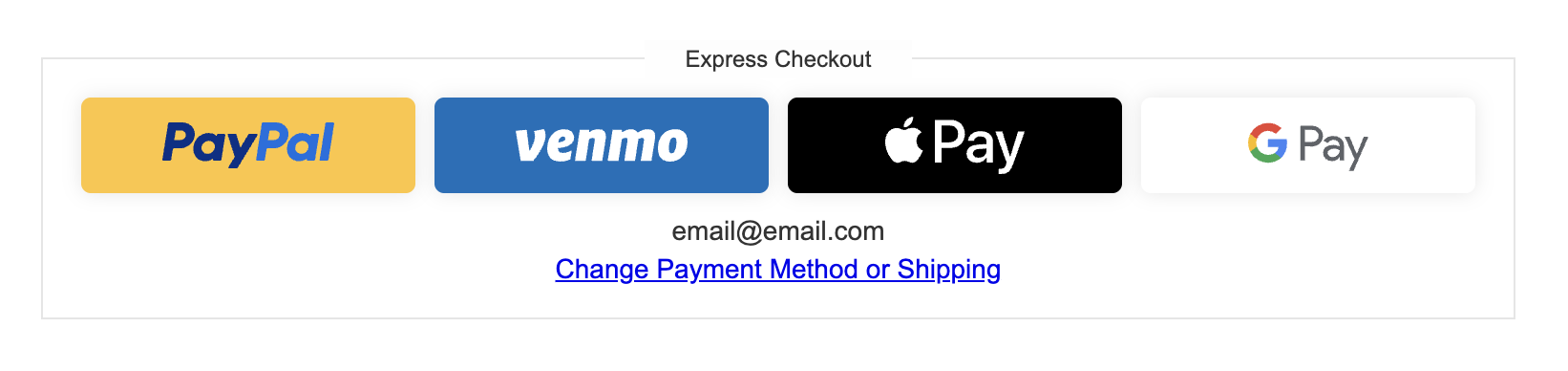
If you are using an older template, you can easily add it using our individual components. In Webflow, open the CartGenie designer extension and navigate to Create Product Pages > Components > Checkout (or cart) and find the “Express Payments” component. Add it to the top of your checkout page.
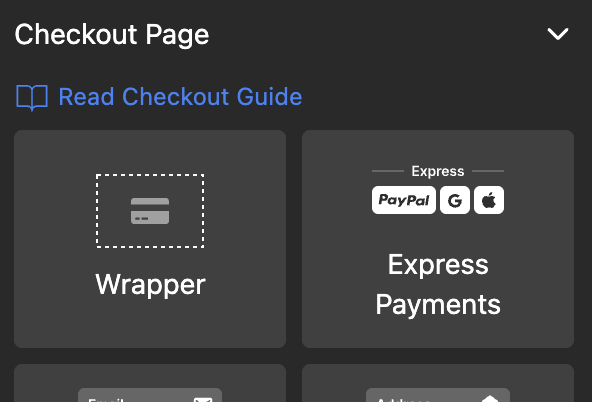
Why are Express Payment options hidden by default and then load?
Similar to our standard methods, we hide all payment methods by default as each one has specific requirements that customers must meet before they can be used. (Example: Apple device is requirement for Apple Pay; Chrome browser with saved credit cards is requirement for Google Pay, etc.).
Can I show express methods by default to prevent page shift?
Yes, if you would prefer to show all express (or standard) methods by default to prevent page shift from the methods loading, you can do this.
Note: This will show all methods on page load and then hide the invalid ones for each customer.
In Webflow, find the cg-express-wrap layer and go to the layer settings.
Delete the data-cg-hidden=”1” custom attribute and then republish your site.