In CartGenie’s dashboard, you can customize the information that is displayed in the columns on list pages such as orders, products, customers, and subscriptions.
This allows you to only see the information most important to you and arrange it in your preferred order.
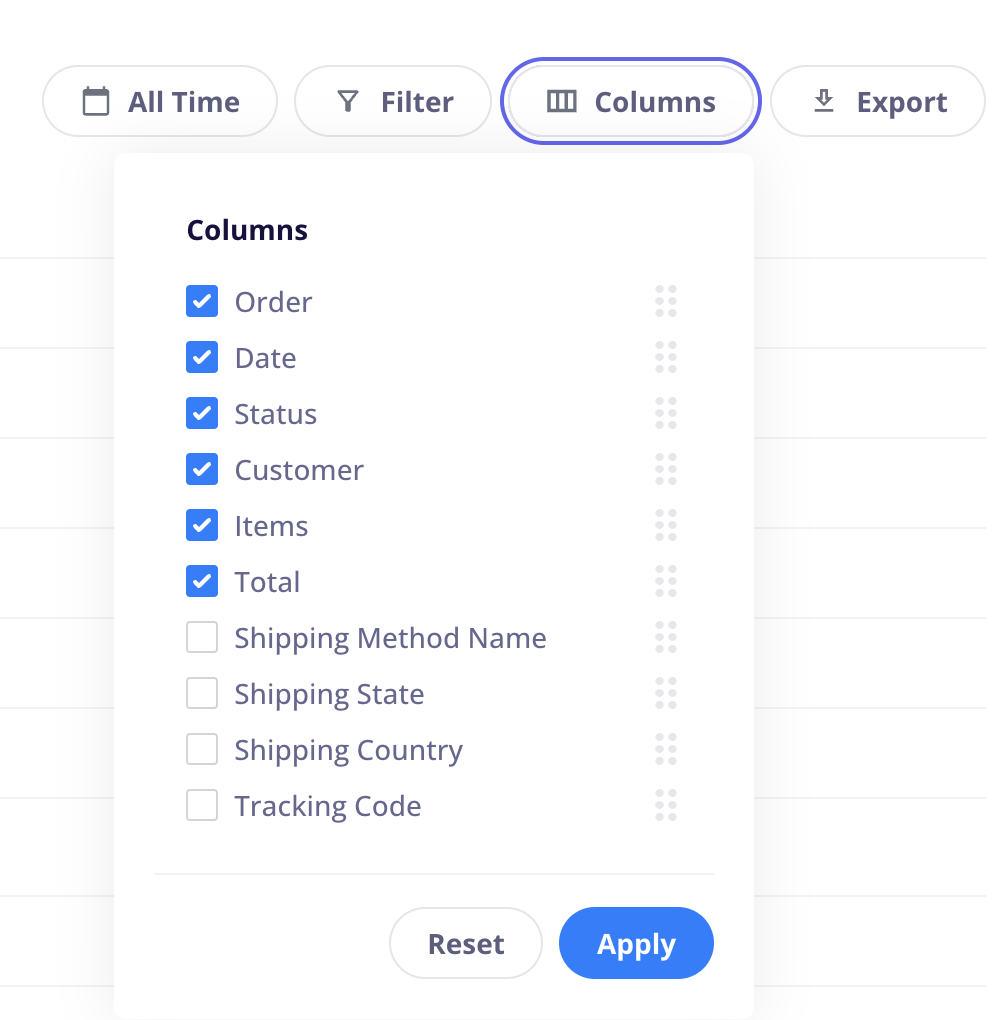
On any list page in CartGenie, click on the “Columns” button in the top right of the page.
Then, checkmark any information you want displayed and uncheck anything you want to hide.
You can also drag and drop each column by clicking and holding on the dots beside it and rearrange into your preferred position.
Then, click Apply to save your changes. Clicking “Reset” will revert to the original default settings and order.
No, your columns are customized for you only and it is on a per store basis so each store can have custom preferences.