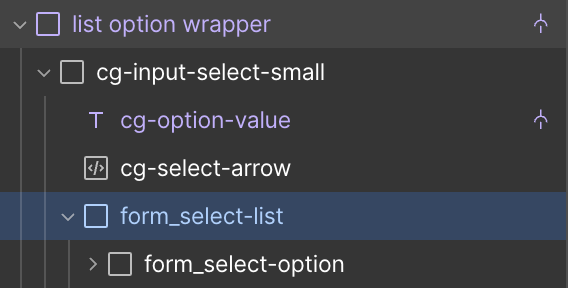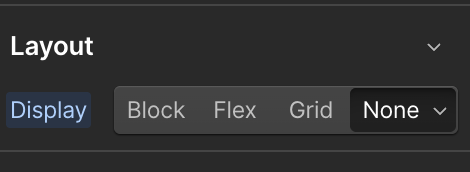If you open your product page or a list page and see that the option dropdowns are visible before you click on them to open, then here is how to fix it.
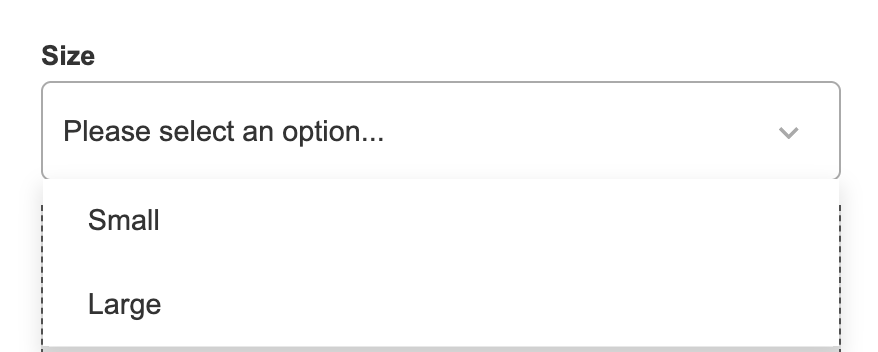
In Webflow, open your site and click on the dropdown selector list.
Find the layer called “form_select-list” and set it to Display:None in layer styles panel.
Publish your site!