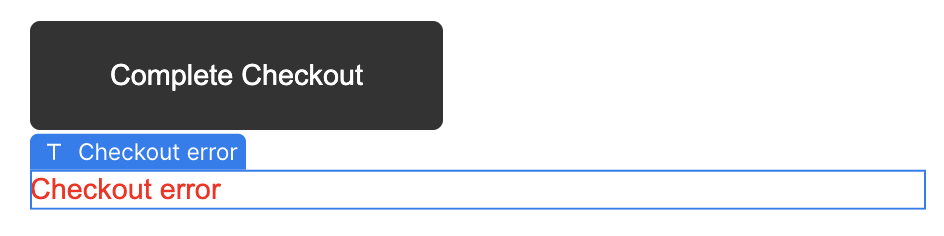There are several elements on each page that our template will have set to display:none so they don’t display by default. Then, if needed, CartGenie’s script can display these elements.
You can set these to display:block in order to see them and style as you wish. But in order for CartGenie to work properly, these elements must be set to  display:none when your site is published:
display:none when your site is published:
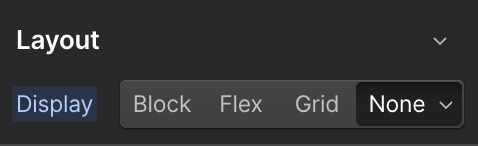
 form_select-list
form_select-listThis is the hidden drop down list of option values for each option set.

 cg-add-to-cart-error cg-error
cg-add-to-cart-error cg-errorThis is the hidden error text that displays below the add to cart buttons if there is an issue.
Note: This block does not have a custom attribute so please do not change the class names.

 cg-cart-wrapper
cg-cart-wrapperThis is the div that wraps around the entire cart component. By default, it will be set to display:none. If you want to style it, you can add the “is-visible” class to it to make it visible. Be sure to remove this class before publishing.
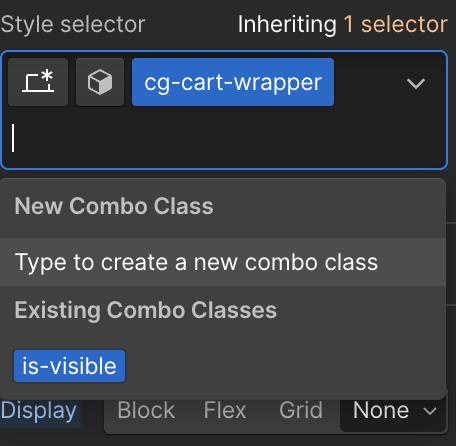
 No items found
No items foundThis is the hidden text that displays if a customer opens the cart when no items are added to it.
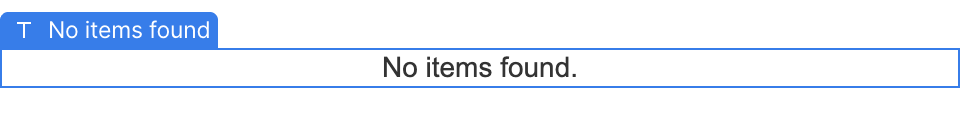
 Checkout is set up
Checkout is set upThis hidden text notifies customers that checkout is not fully enabled on the site (such as no payment gateways are added yet) so they cannot checkout.
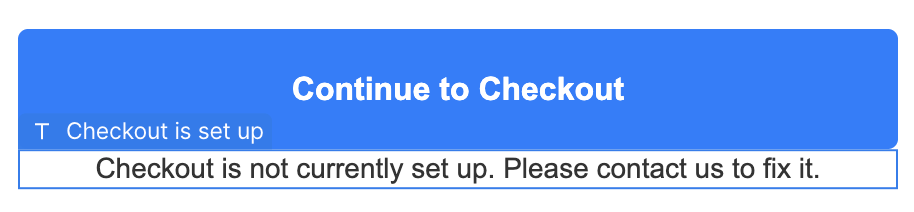
 cg-third cg-checkout-shipping-state
cg-third cg-checkout-shipping-stateThis hidden block is used as a text input for any shipping countries that we do not yet have a dropdown list of states/ provinces. If the US is chosen for instance, the states will be shown in the dropdown. If China is chosen, then the text input will be shown so that the customer can enter in their province manually.
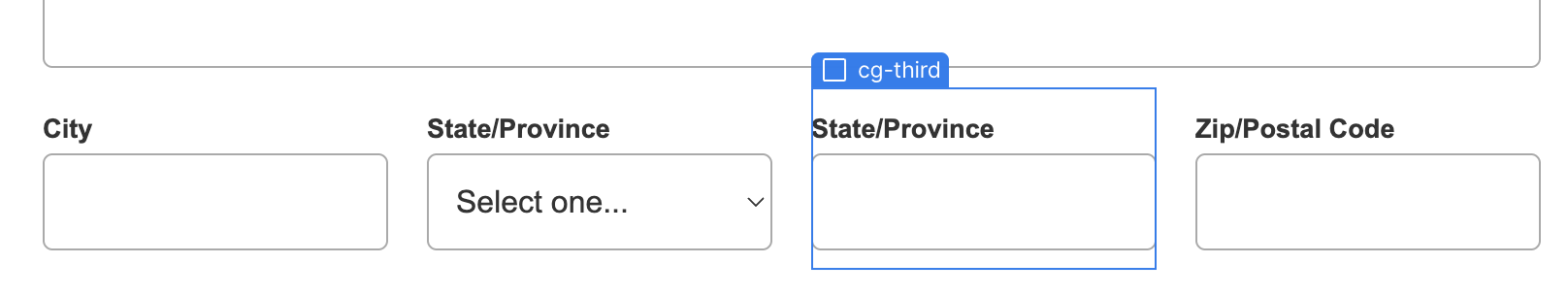
 cg-no-shipping-method
cg-no-shipping-methodThis hidden text is used if the customer selects a country + state or zip that does not have a shipping zone set up in CartGenie
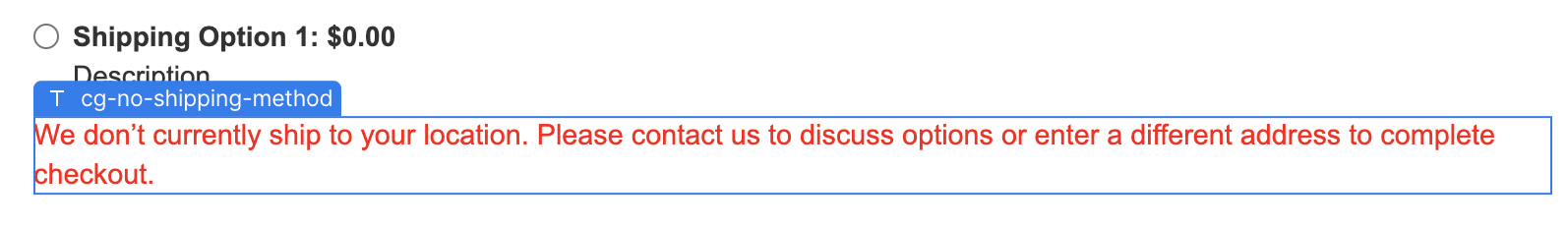
 cg-third cg-checkout-billing-state
cg-third cg-checkout-billing-stateThis hidden block is used as a text input for any billing countries that we do not yet have a dropdown list of states/ provinces.

There should not be any hidden CartGenie elements on the confirmation page.
 VISIBLE
VISIBLE
All blocks not listed above should be visible. But we wanted to note these elements in particular as they are often hidden by users. These elements may seem like they should be hidden but should be visible when published.
 cg-address-warning
cg-address-warningThe address verification block should be visible when the site is published. We will then hide it unless a customer needs to verify their address.
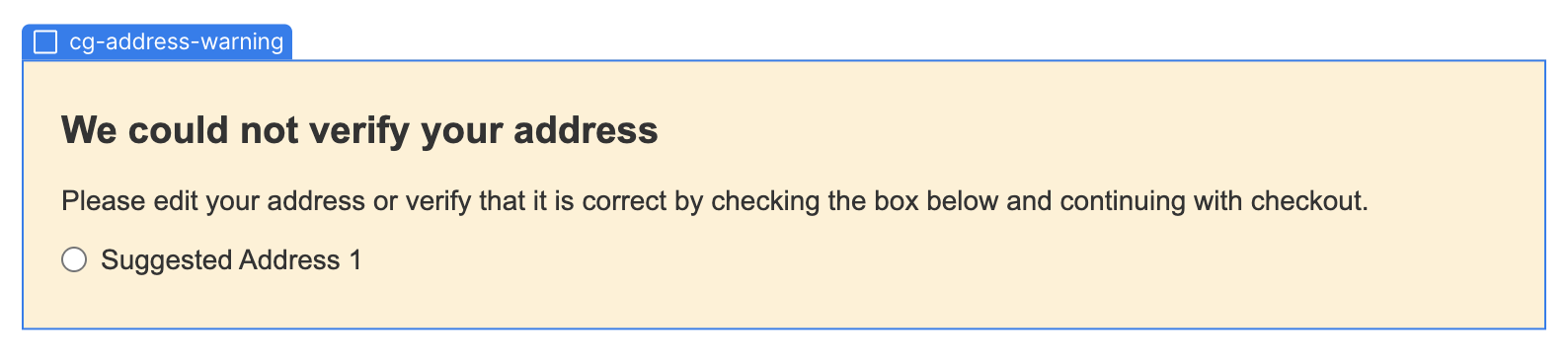
 cg-success
cg-success cg-error
cg-errorThese two error messages should be visible when published. They will be hidden unless necessary.
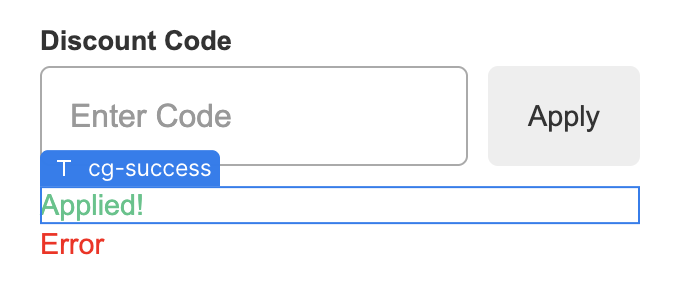
 checkout error
checkout errorThis error message below the checkout button should be visible when you publish your site. Inside of this block is text with cg-error class which should always be visible as well.