Owners have a few special abilities that members do not have such as the ability to delete a store. So be careful about who you give ownership to. Only a single team member on each store can be the owner.
First, go to the Settings > Team page.
Team SettingsInvite the person (if they are not already a member) to join your CartGenie store.
Once they have accepted the invite, you can click Edit next to their name.
Under the “role” dropdown, select Owner.
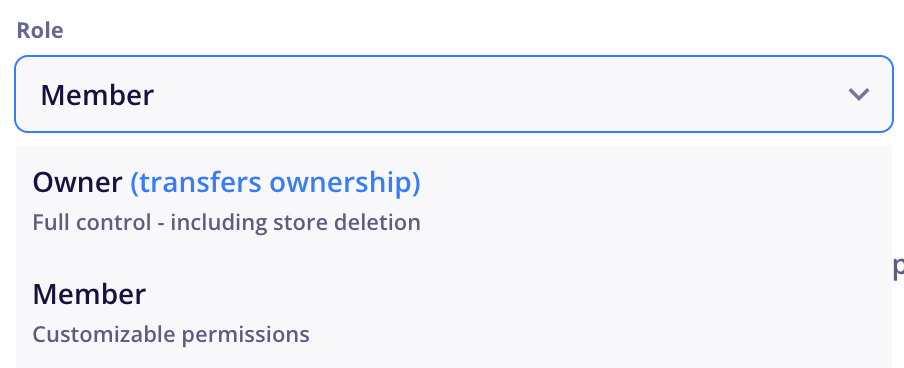
Save your changes.