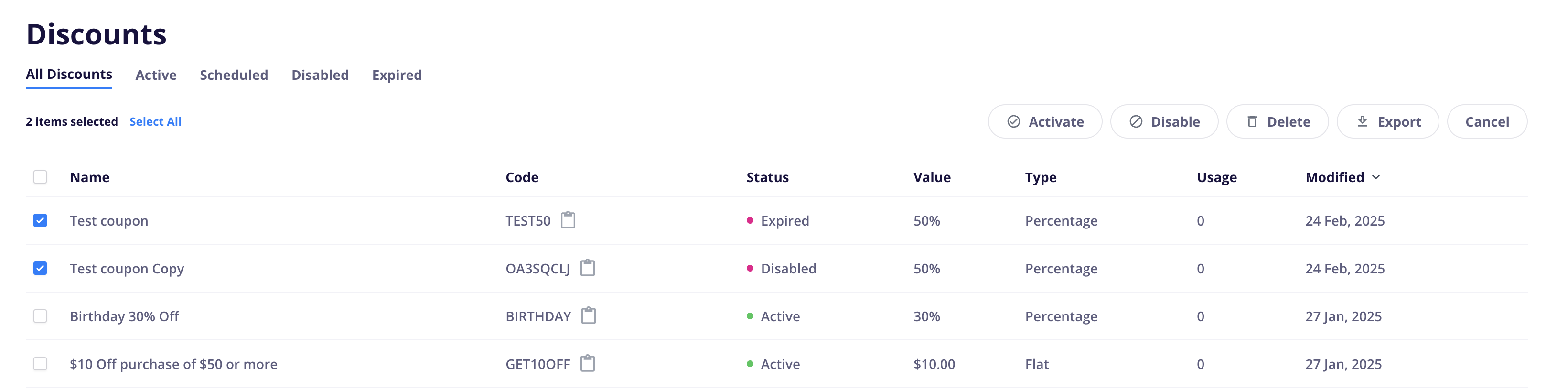A coupon can be manually “Disabled” in order to temporarily (or permanently) prevent customers from using it at checkout.
This is different than an expired coupon which happens automatically when the end date or limiting conditions have been met. Though both effectively do the same and prevent the coupon from being used at checkout.
To disable a discount, first click into the discount you want to edit and click the “Disable” button.
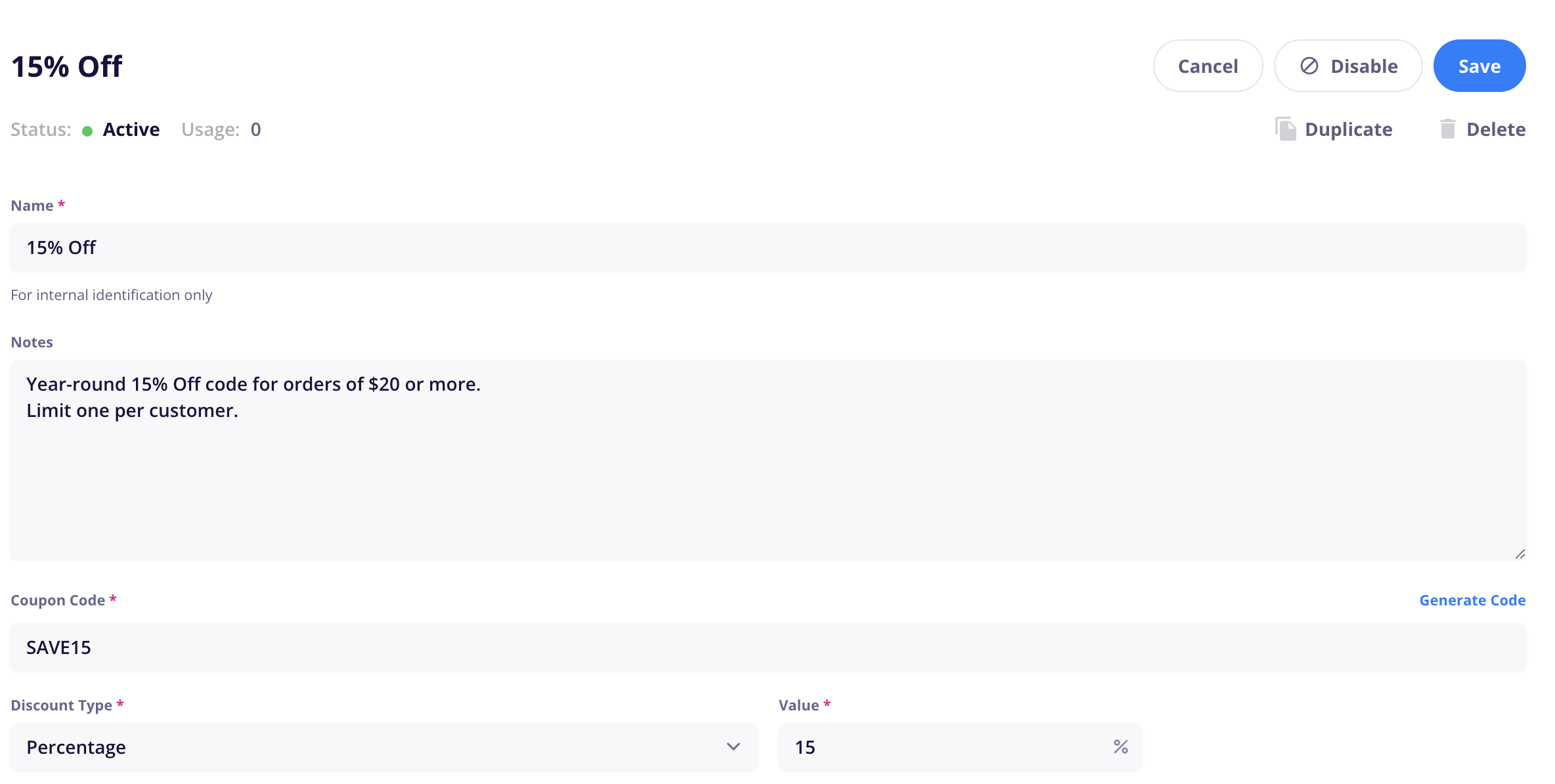
Or, you can click the checkboxes beside multiple coupons on the list page and then click the “Disable” button that appears.