Importing discounts and coupon codes from Webflow or other platforms to CartGenie is super simple.
If you’re exporting from Webflow Ecommerce, follow the steps below. If you just want to import your own coupon codes or are exporting from another platform, use our template below
See Our Discount Import TemplateTo migrate your discounts from Webflow, first go to the Discounts tab in your Webflow site found under CMS > Ecommerce > Discounts
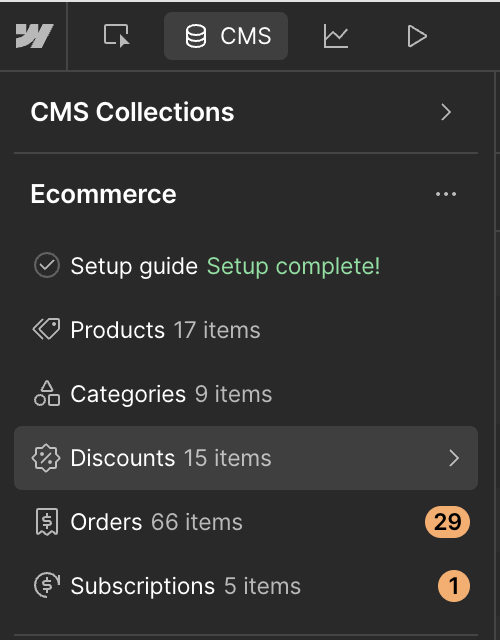
In the top right, click the “Export” button.
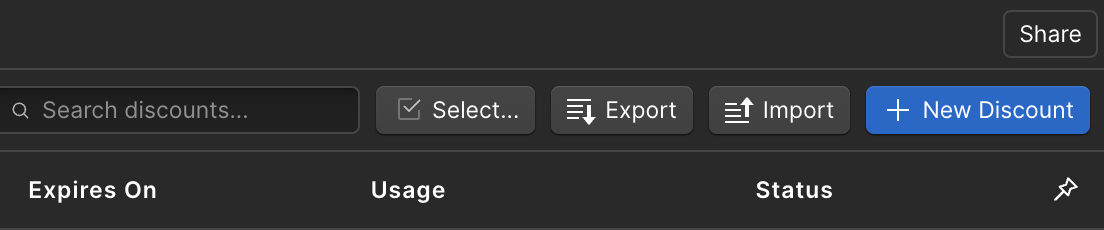
This will download a CSV of all your discounts.
Open your CartGenie account and go to the Discounts page.
Click the “Import” button in the top right.
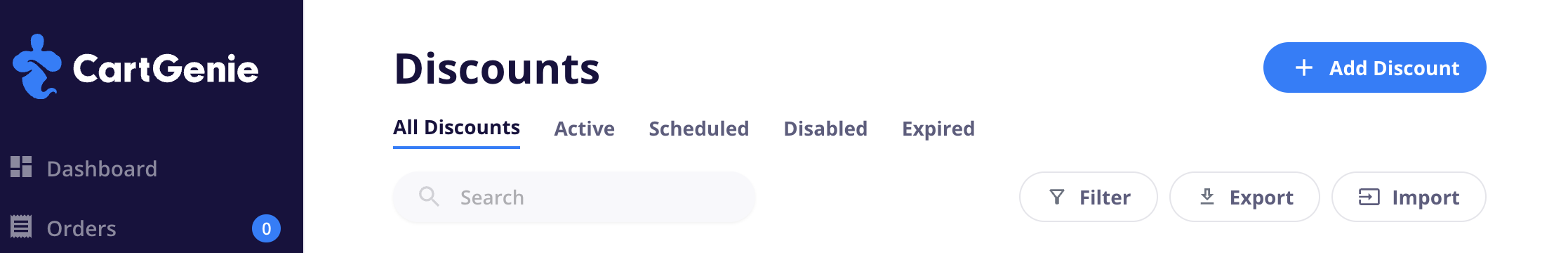
Done!
This will import all of your existing Discounts with the same parameters as you had in Webflow Ecommerce.