If your customer purchased an item on your site and then later realized they had entered the wrong information, don’t worry - you can edit it easily in CartGenie!
Go to your Orders page in CartGenie and open the order you want to edit
Click on the “Edit Customer” icon in the top right.

This will open up an editable panel where you can edit the customer’s name, email, phone, street address, city, state, zip, and country!
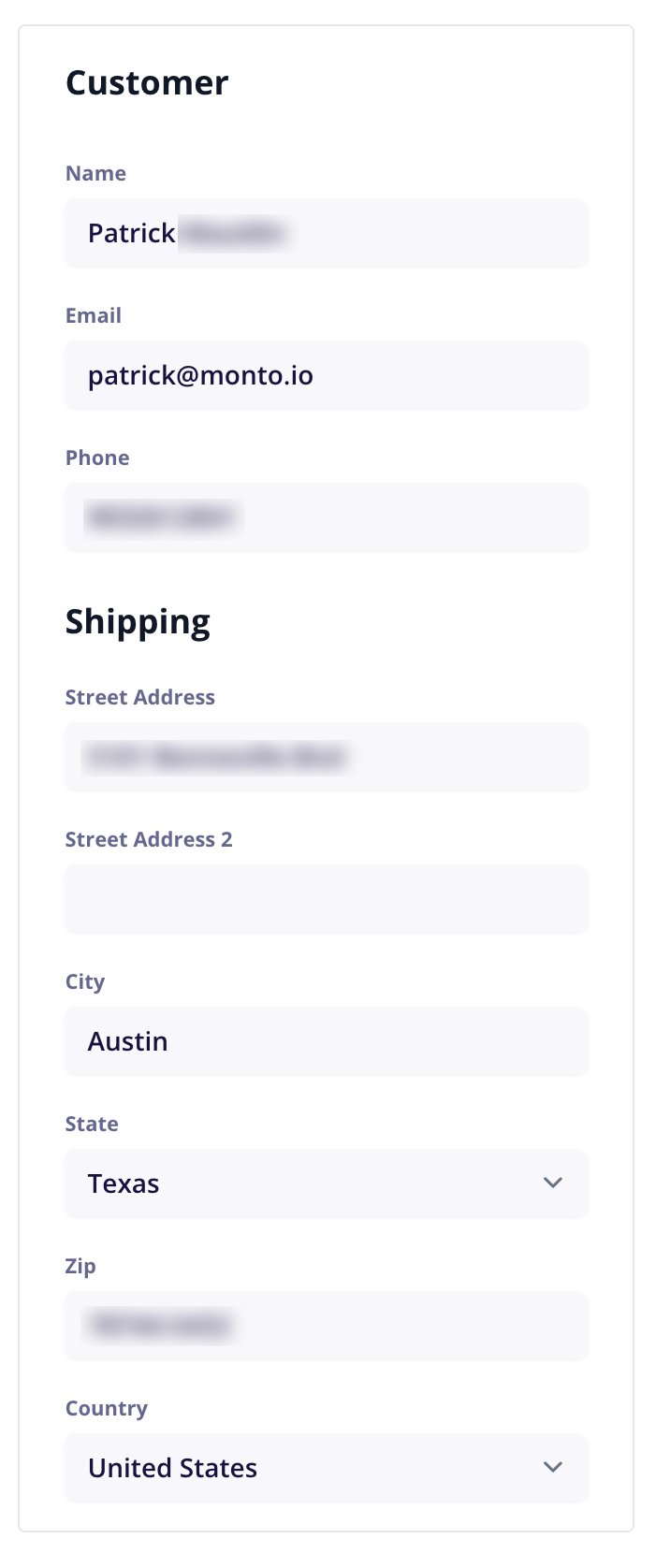
Click “Save Changes” and your customer’s order information will be updated!