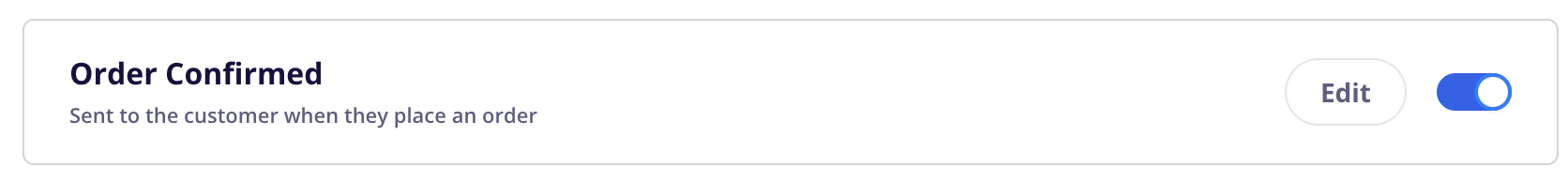To resend a customer their order confirmation email, first go to your Orders page in CartGenie and open the order you wish to email.
Click the “More” dropdown in the top right and click the “Resend Order Confirmation” option.
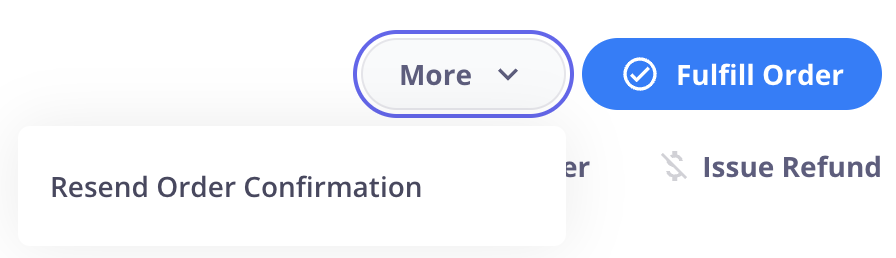
This will send the customer the same order confirmation email they received after they purchased the product.
This email can be edited in the Communications Settings page in CartGenie.