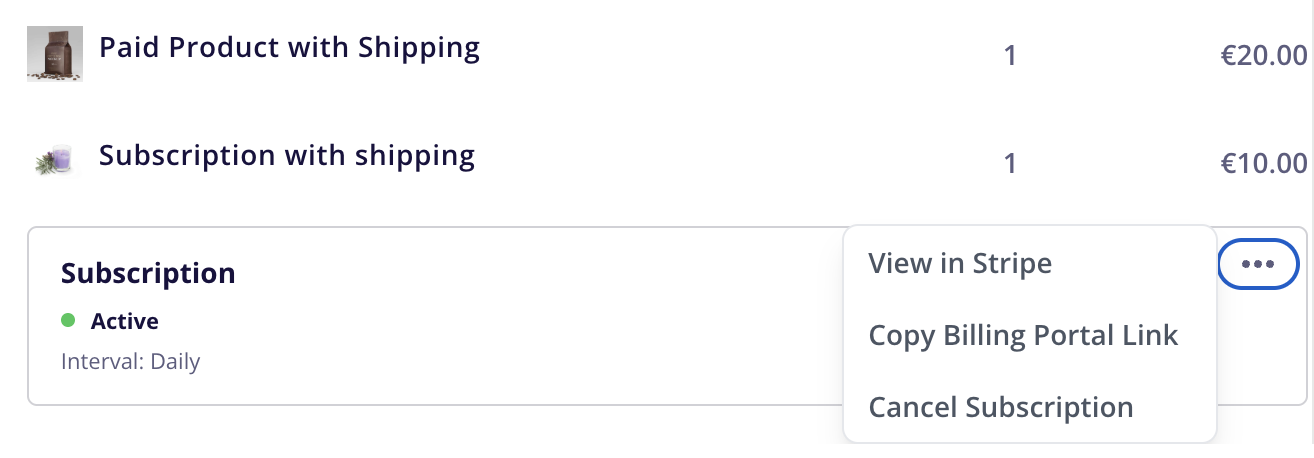To view a Subscription in the original payment provider which processed it, first go to your Subscriptions page in CartGenie (or Orders page) and find the order which you want to view.
Go to My SubscriptionsFind the subscription you want to view in the order and click the 3 dots beside it
Then, click the “View in Stripe” option to open the subscription in your payment gateway.