To cancel a subscription, first go to the Subscriptions page (or Orders page) in CartGenie and find the order which has the subscription you want to cancel.
Click on the 3 dots beside the subscription you want to cancel and click the “Cancel Subscription” option.
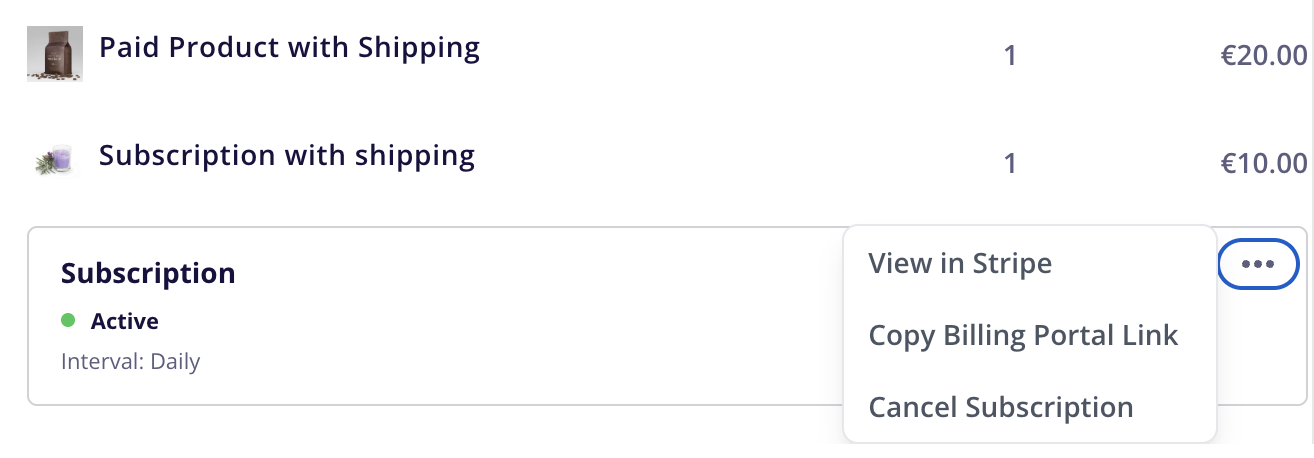
This will cancel the subscription and prevent future payments.
By default, CartGenie subscriptions are set to not pro-rate cancellations so the previous payment made should be the last charge to the customer.