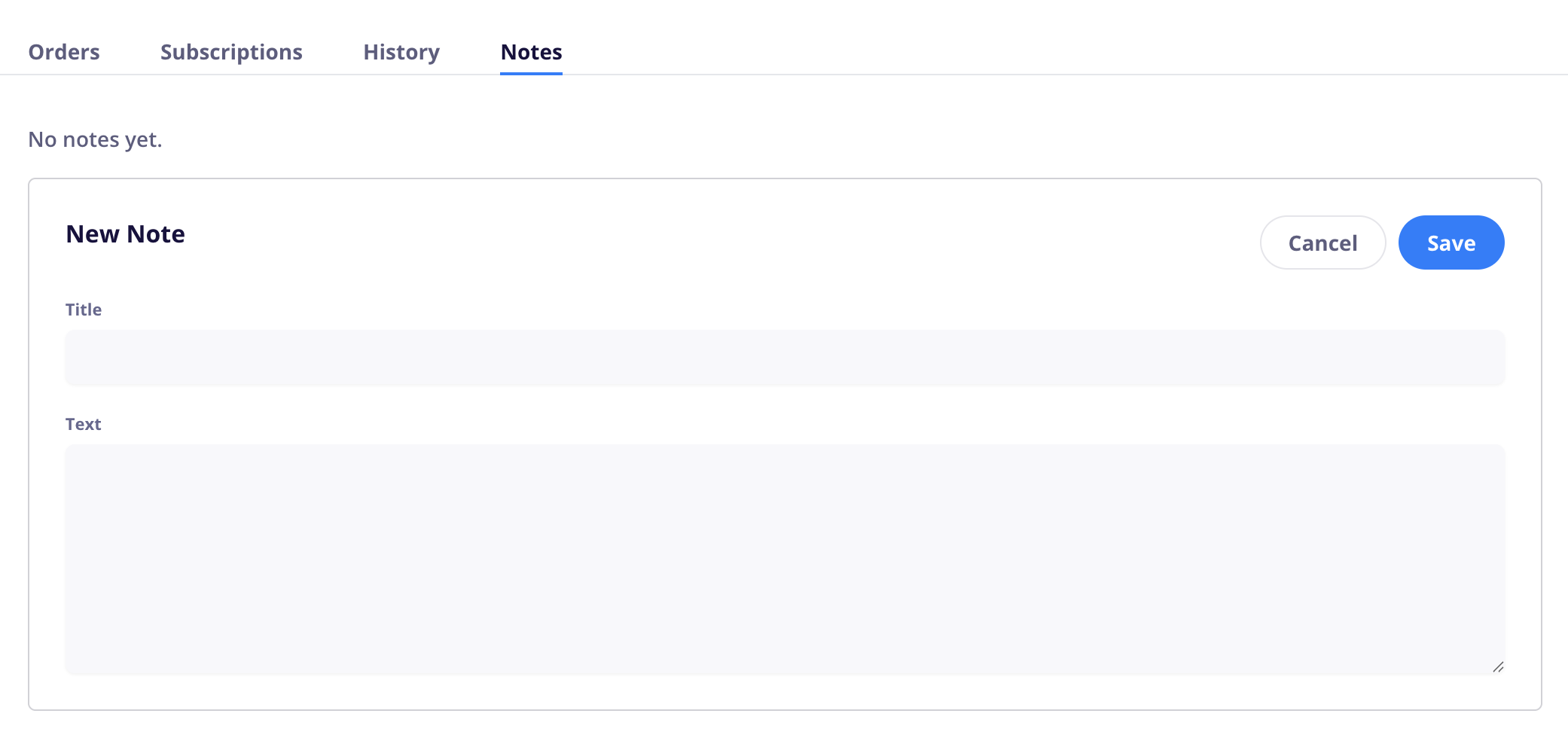The Customers page in CartGenie allows you to see your store from a customer-centric view. Instead of seeing customers as just order #s, we give detailed information on each so you can get a better idea of who your top spenders are, what products they like, and their purchase habits.
See My Customers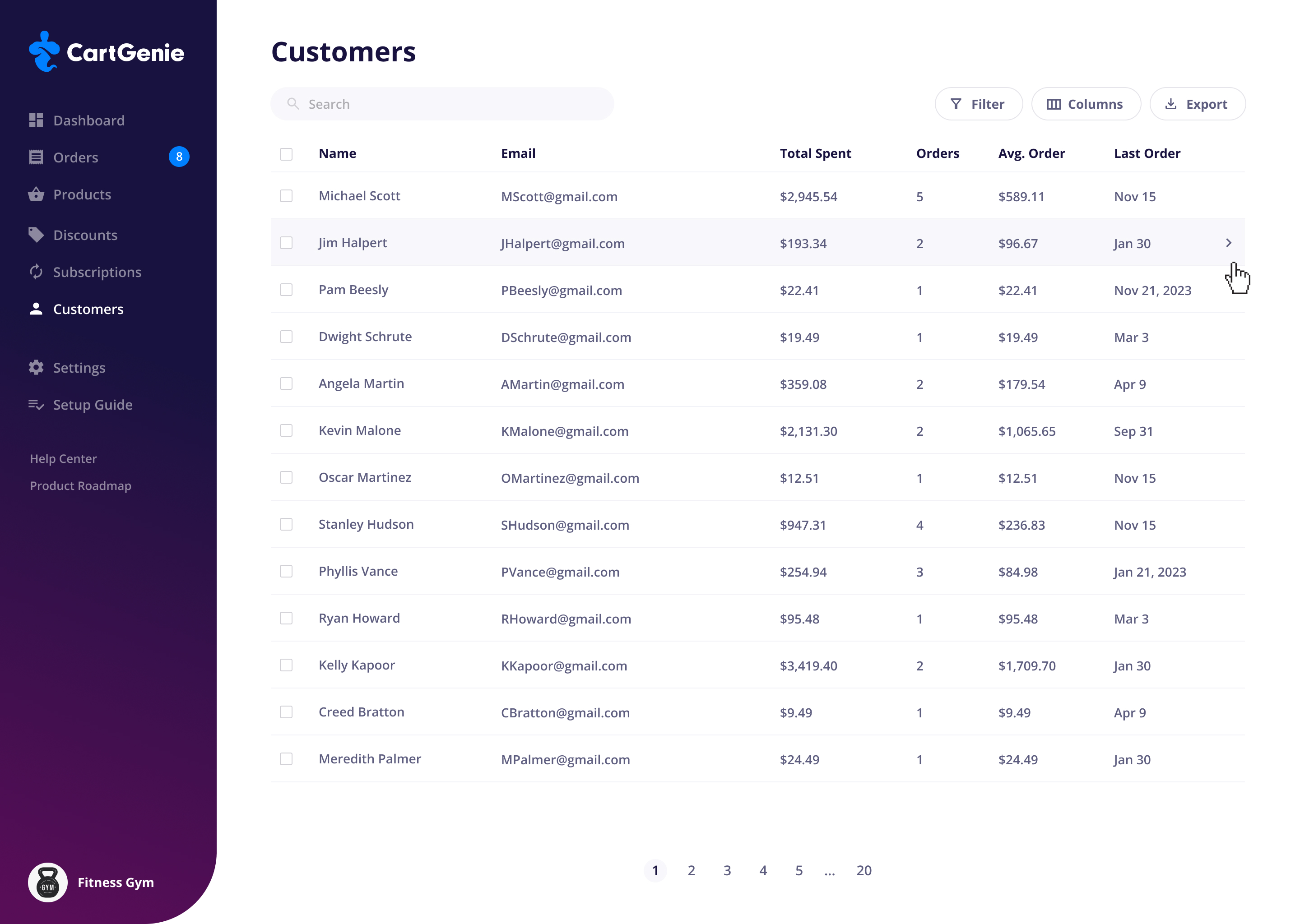
Clicking into a customer’s name will show you their basic information such as their name, email address, phone number and address.
You can email them by clicking “Message” in the top left.
You will see 4 tabs under each customer for their orders, subscriptions, history, and notes.
Orders
The Orders tab shows a list of the customer’s recent orders and also displays their average order value and the total amount spent in your store across all their orders.
You can click into an order to see more details.
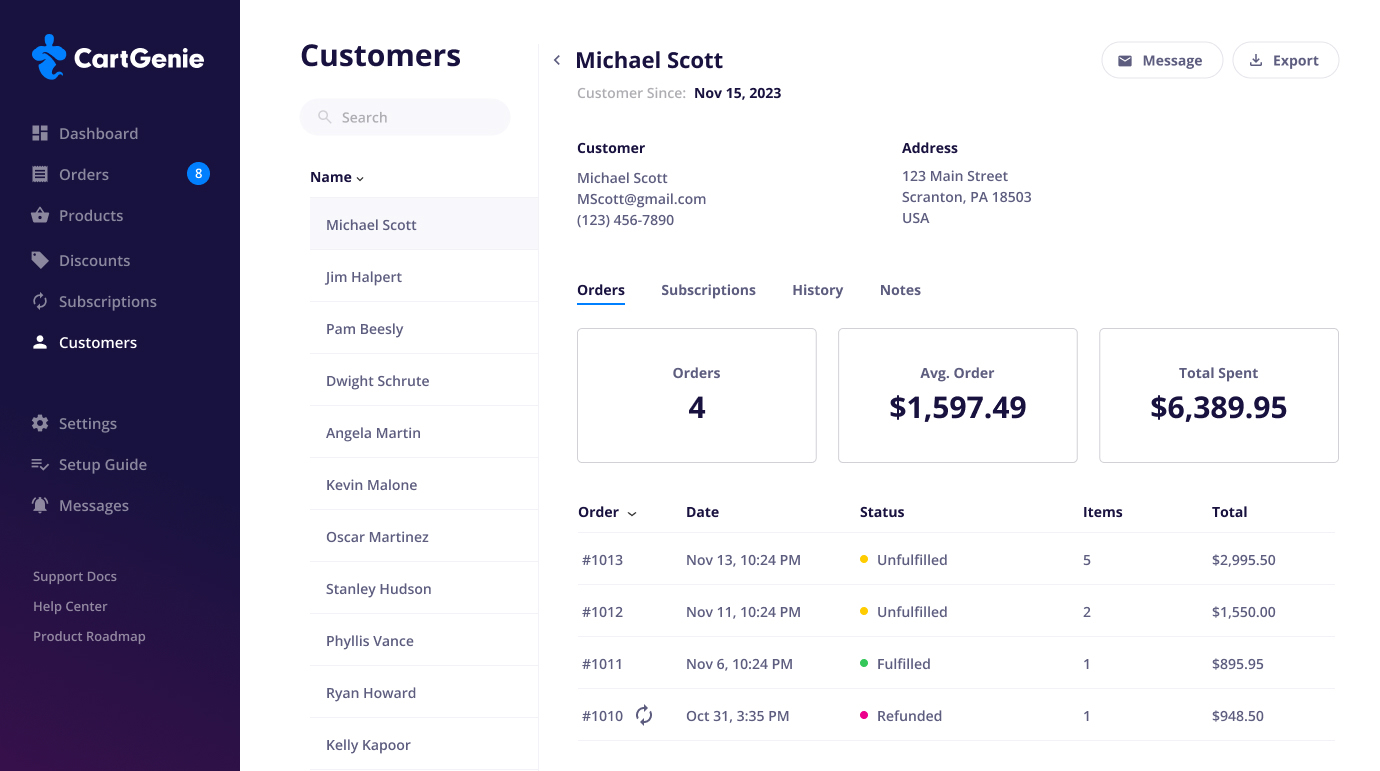
Subscriptions
The Subscriptions tab similarly shows you any orders which contain a subscription.
You can click into a subscription to see more details.
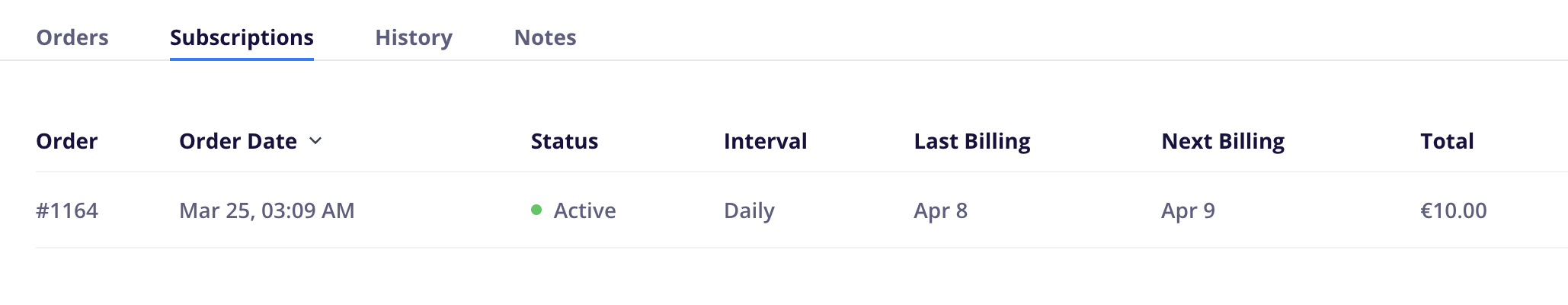
History
The History tab shows all the recent activity by the customer such as carts created, orders placed, subscriptions canceled, etc.
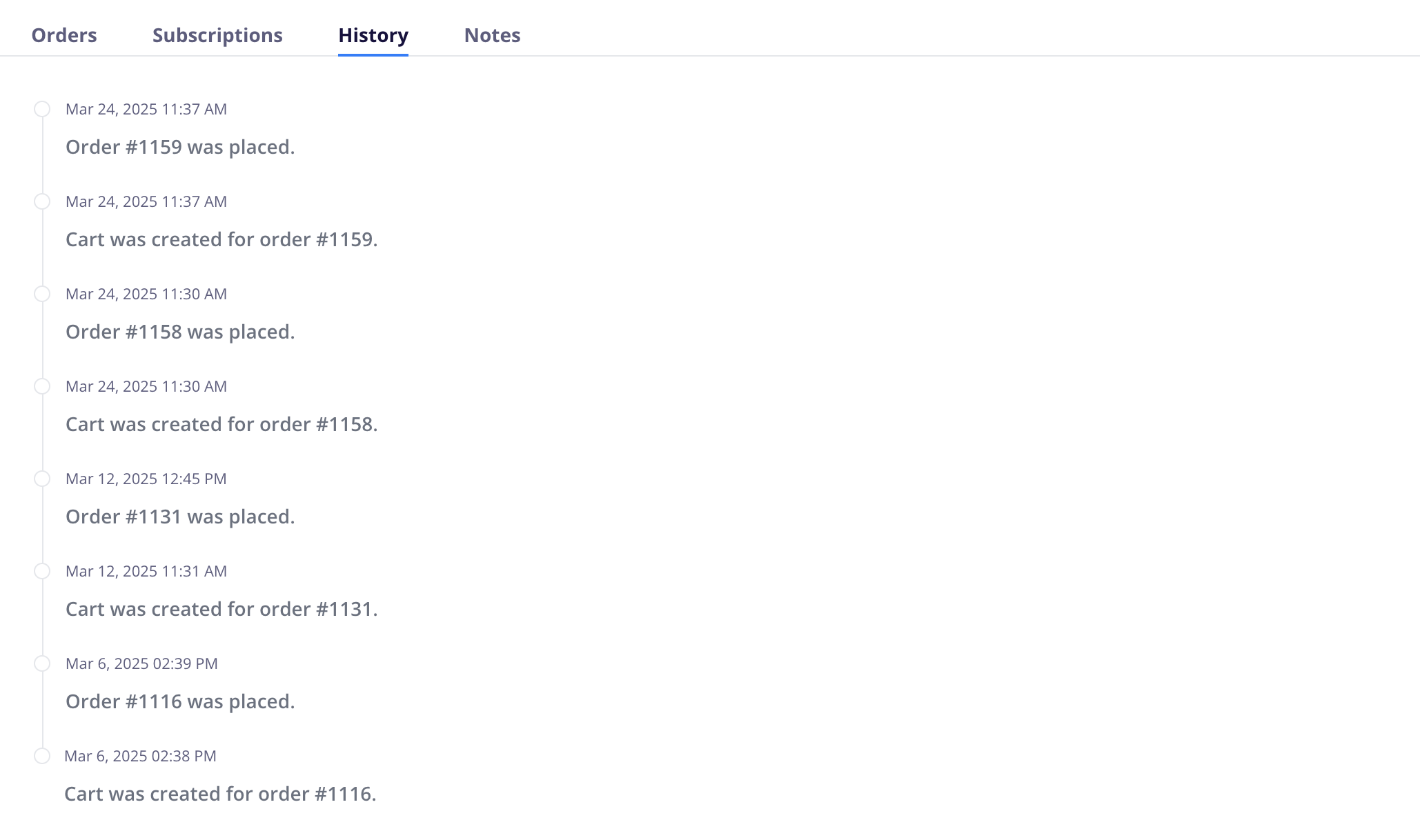
Notes
The Notes tab allows you to add notes to a customer which can be viewed by all team members of your store.
Each note has a title and body text.
You can use notes for important information such as their preferred method of communication, the last time you spoke with them, if they are a VIP client, etc.