To change the name and email address of your CartGenie account, simply click the store name in the bottom left and select the “Manage Account” option.
Manage My Account
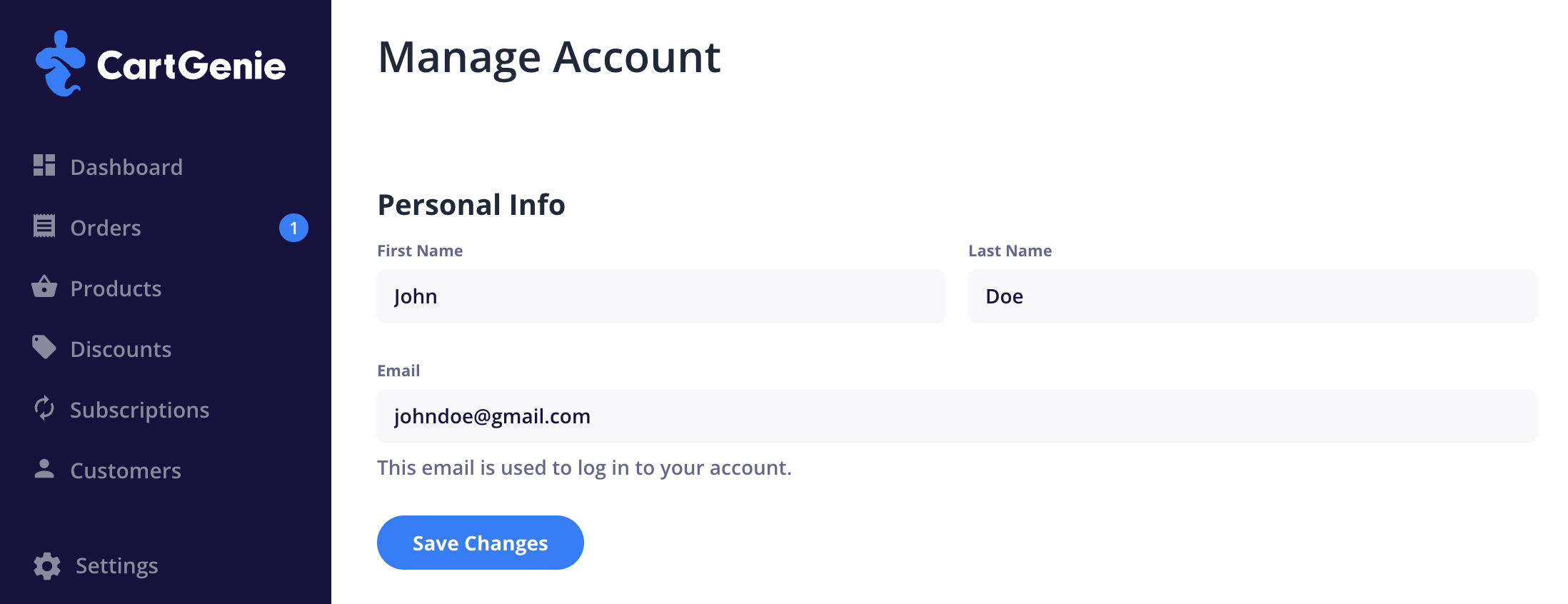
Here you’ll see the first name, last name, and email address for your account.
Update these fields to your desired options and click “Save Changes”
