To change the name and email address of your CartGenie account, simply click the store name in the bottom left and select the “Manage Account” option.
Go to My AccountScroll to the Login & Security section and fill out the fields with your current password and your desired new password.
Click the “Update Password” button.
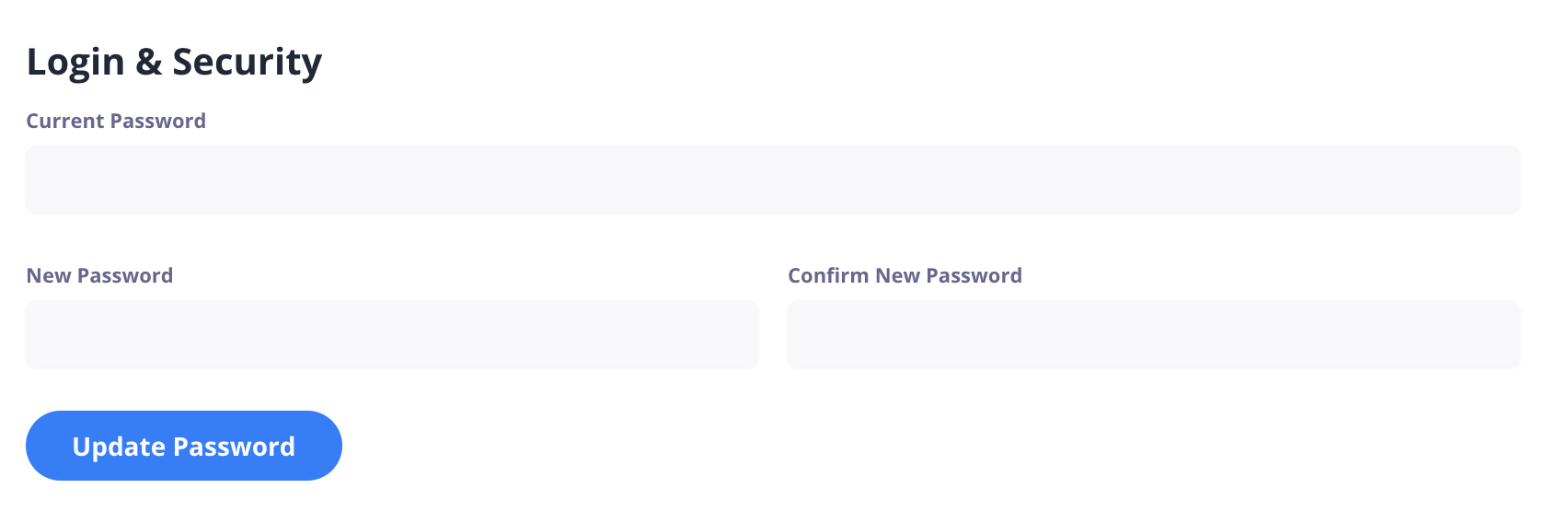
Be sure to use a strong password that you don’t use on any other site and that can’t be easily guessed by others.