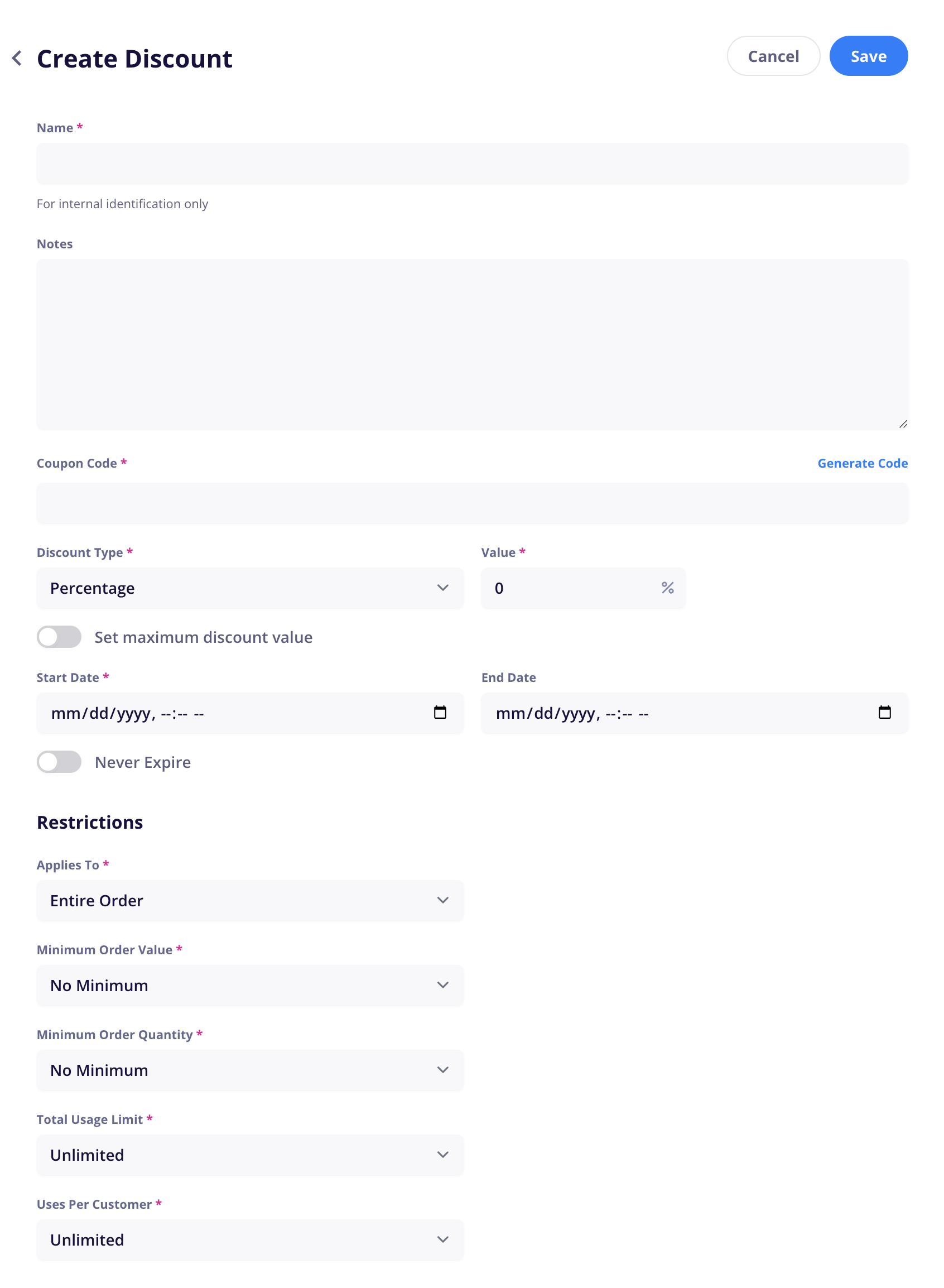In the discounts tab, you can create coupons for your customers to incentivize sales.
To create a new discount, first click the “+ Add Discount” button in the top right corner. You will then have a number of fields and options to choose from. We’ve explained each of them below.
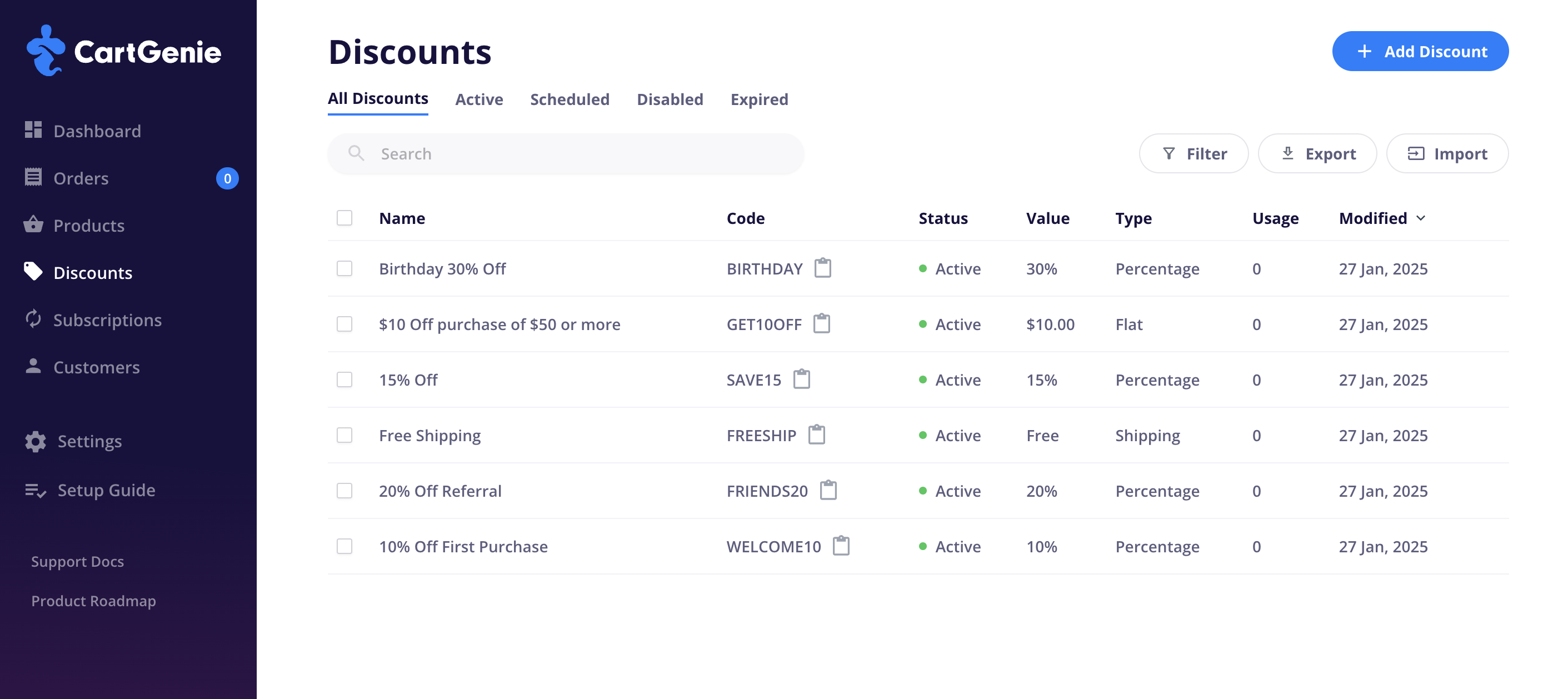
Name
The discount name is for internal purposes only and won’t be displayed to your customers. It must be unique.
Ex: Black Friday 15% Off”
Notes (optional)
Notes are also for internal purposes only and allow you to add a description or any additional information to give context as to who the discount was sent to, what it does, or what it is for, etc.
Ex: Sent to all customers in email and social for Black Friday
Coupon Code
This is the customer-facing code that will be entered at checkout to receive the discounted sale.
Ex: BLACKFRIDAY15
Discount Type
Percentage: Calculated as a percent of an order’s value (ex: 15% off of $100 = $15 discount)
You can set a maximum discount value so that the percent off never exceeds a desired amount (ex: if max set to $5 then 15% off $100 would be a discount of $5)
Fixed Amount: Calculated as a set amount regardless of order value (ex: $10 off)
Free Shipping: Sets shipping cost to $0 for an order
Start Date
The first date and time when the discount code will be available to use at checkout.
End Date
The expiration date and time of the discount. Past this date the coupon code will not work.
Turning on “Never Expire” will hide this field and the coupon code will always be valid as long as it has not been deleted.
Applies To:
Entire Order (default): The discount code will apply to all items in an order
Selected Products: The discount code will only apply to the products selected (even if combined with other items in an order)
Selected Categories: The discount code will only apply to the categories selected (even if combined with other category items in an order)
Minimum Order Value
No Minimum (default): The discount code will apply to orders of all prices ($0 - $∞)
At Least: The discount code will only apply to orders that reach a specified threshold price (ex: $50 and up)
Minimum Order Quantity
No Minimum (default): The discount code will apply to orders of all quantities (1 item - ∞)
At Least: The discount code will only apply to orders that reach a specified threshold quantity (ex: 5 items and up)
Total Usage Limit
Unlimited (default): The discount can be used an infinite number of times
Limit Max Usage: The discount can only be used a set number of times total by all customers before it expires (ex: set max to 100: “First 100 customers get 20% off”)
Uses per Customer
Unlimited (default): The discount can be used an infinite number of times by each individual customer
Limit Max Usage: The discount can only be used a set number of times by each individual customer (ex: set max to 1: “Get 15% off your first order”; limited by customer email address)