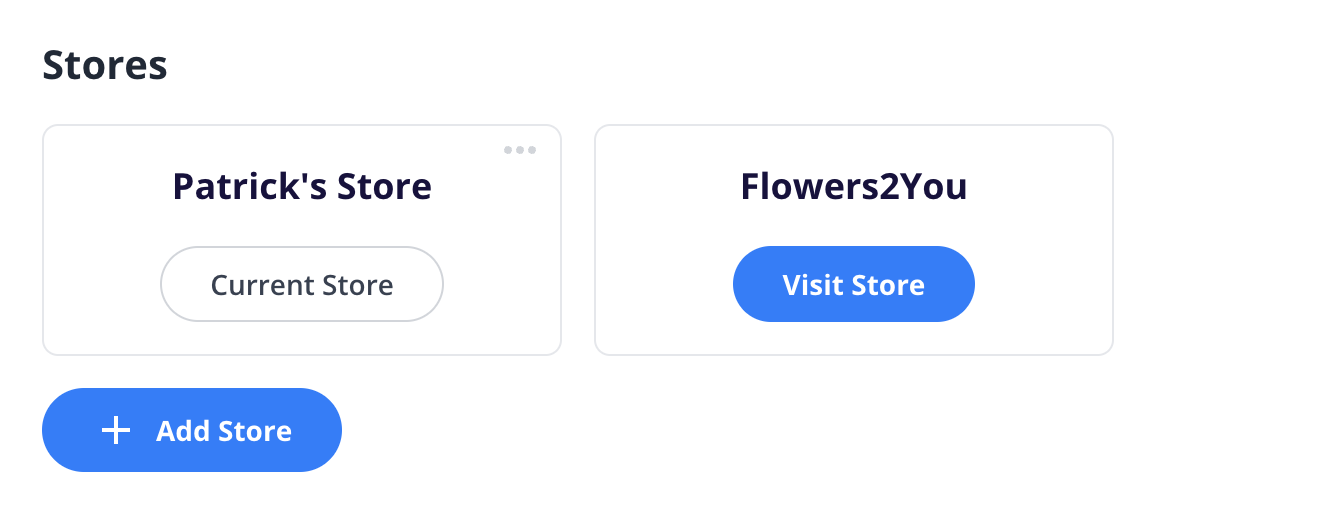If you have multiple CartGenie stores connected to the same account email, you can easily switch between them.
Click your store name in the bottom left of the menu and you will see a selection of connected stores.
If you are connected to many stores and the one you want is not listed here, you can click “View All Stores” to take you to the account screen.
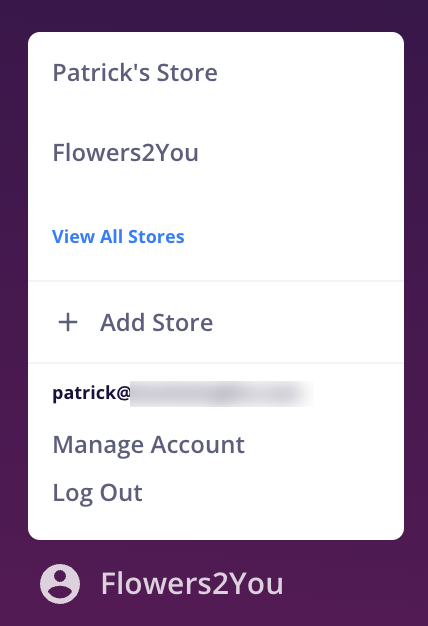
If you have a lot of stores, you can view all of them on your account page. Here you can easily switch between them or delete one as needed. You can also easily add a new store.
View My Stores