If your customer orders from a location which doesn’t require you charging sales tax / VAT, then the taxes total will = $0. This is useful for you as the shop owner to know, but you might prefer for customers not to see a $0 line item.
By default, the checkout page tax line item is hidden if your customer is not shipping to a taxable jurisdiction.
The CartGenie page template contains a custom attribute that will hide this by default if it = $0. If you built your confirmation page from scratch, you will need to add this custom attribute yourself.
Select the wrapper around the taxes line item on the confirmation page. Go to the layer settings and add a custom attribute with these values:
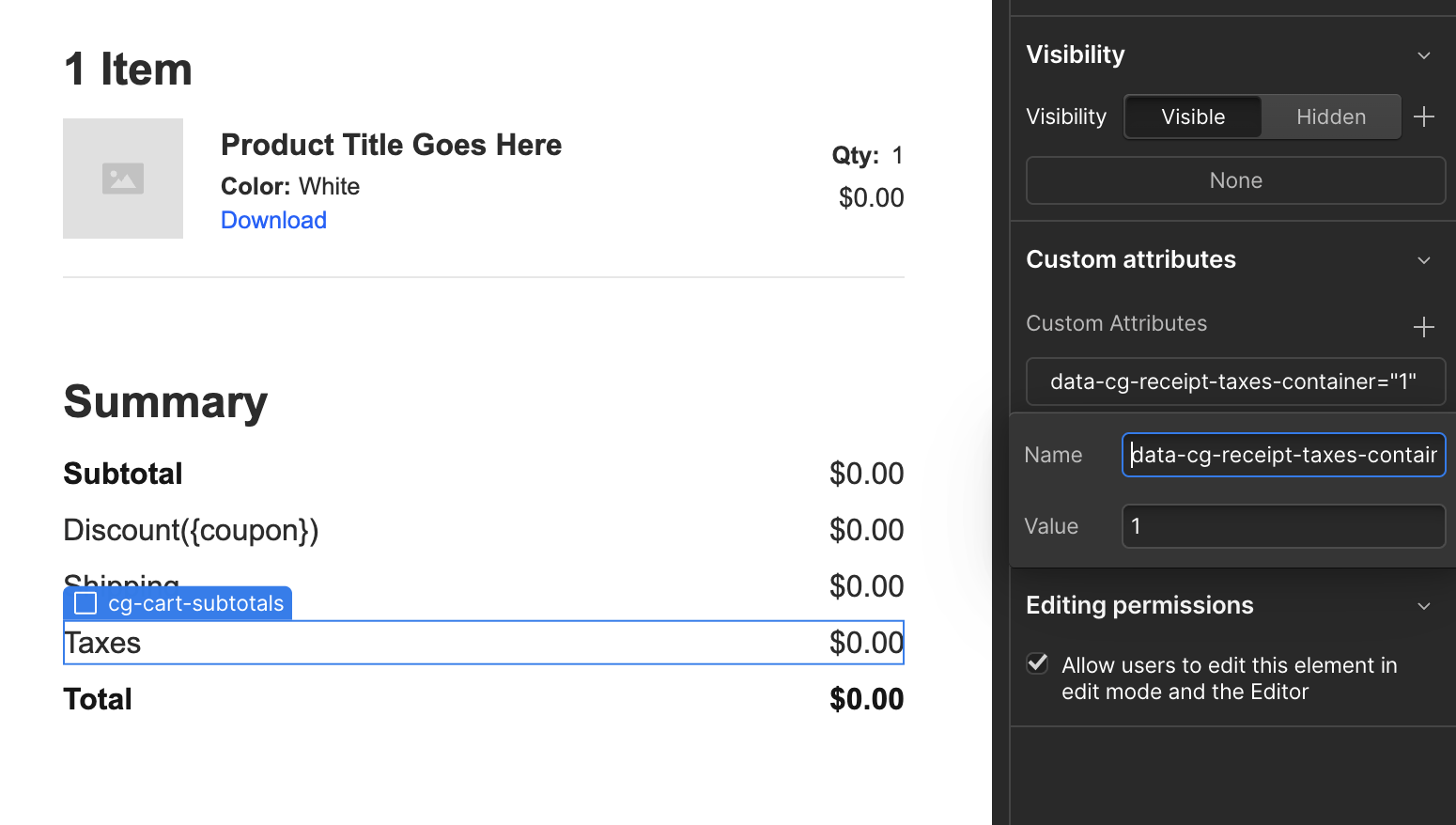
Name:
data-cg-receipt-taxes-containerValue:
1Publish your site and now the line item will be hidden if it = $0.
By default, the email tax line item is hidden if the tax total = $0.