CartGenie offers flexible pricing to fit shops of all sizes – whether you’re just getting started or scaling fast. All plans come with a 30 day free trial and powerful ecommerce features built specifically for Webflow.
This guide breaks down what’s included in each plan, how billing works, and what to expect as your store grows.
You can see your current plan, add payment methods, see payment history, and change your current plan by going to the Settings > Plan & Payment page.
View My PlanTester: FREE
$250 in sales/mo cap
1 User
All Features
Starter: $9/mo
$5,000 in sales/mo cap
3 Users
All Features
Growth: $59/mo
$25,000 in sales/mo cap
5 users
All Features
Scale: $149/mo
$100,000 in sales/mo cap
10 users
All Features
Enterprise
(based on annual plans)
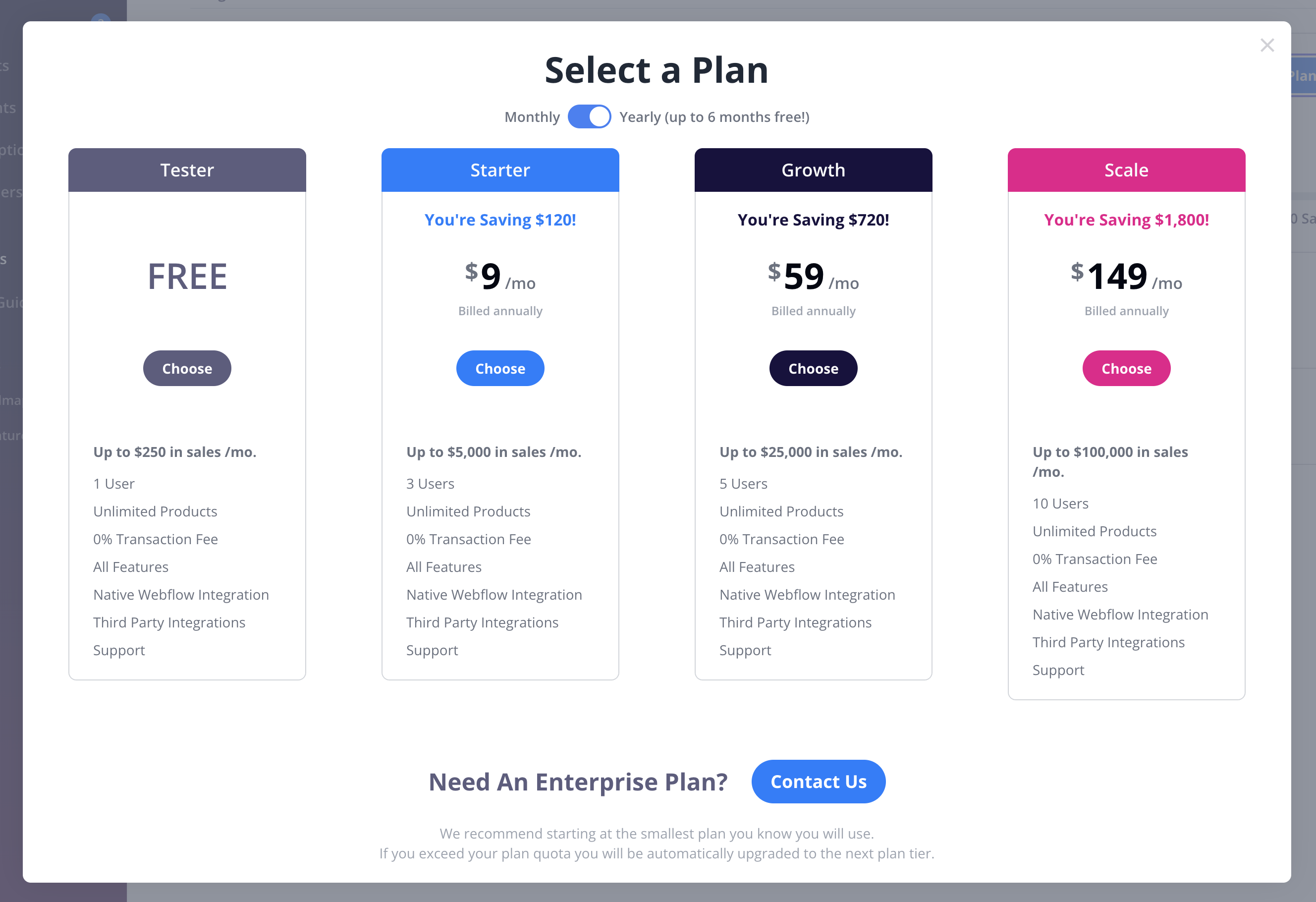
You can see your billing history on the Settings > Plan & Payment page. This will open a link to Stripe with a list of all your past payments for your CartGenie subscription.
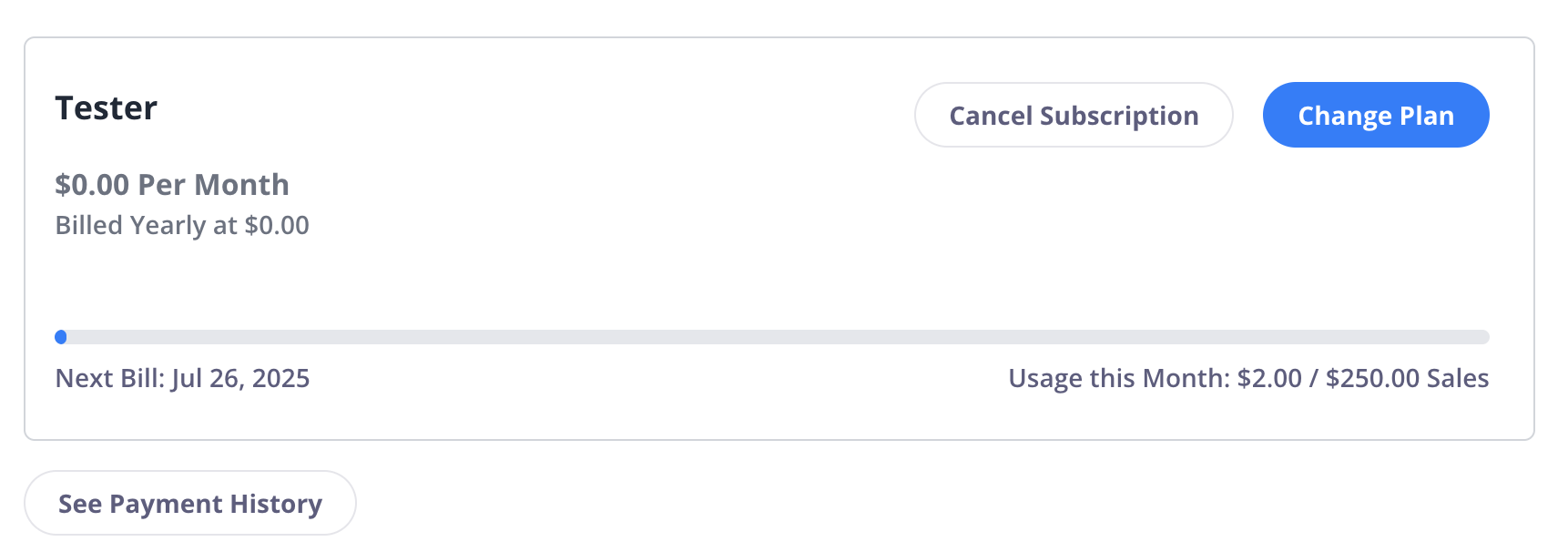
You can add additional payment methods by going to the Settings > Plan & Payment page and clicking on the “Add Payment Method” button. Additional payment methods are good to add in case your primary method fails.
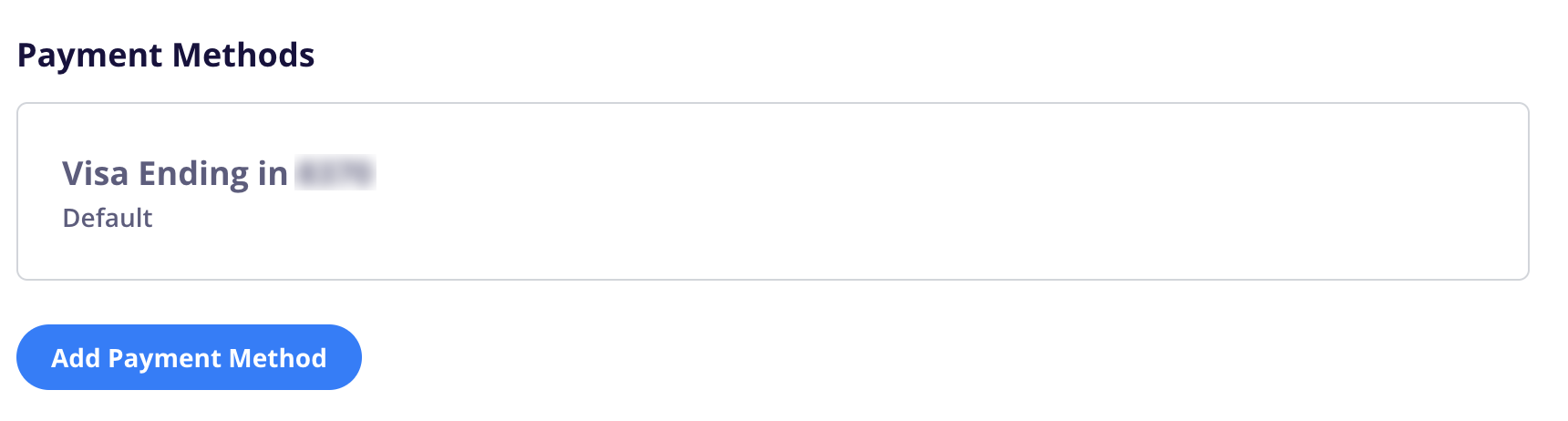
All CartGenie plans include ALL features of our app – even our free plan! You can start out with a free plan and we’ll auto-upgrade you when you hit the plan’s sales quota.
Besides the sales caps, the only difference between the plans is the user seat limits. So we recommend starting with the smallest plan that fits your needs.
Yes! Unlike our competitors, CartGenie allows you to go live with your store and start selling for FREE. This allows you to test new store ideas very cheaply and only get charged when you start making money.
All our plans (even the free one) require a credit card on file. If you select the free plan, you will not be charged unless you exceed your sales quota. The reason we require a credit card for both the free plan and paid trials is to prevent your store from turning off and you losing sales when your trial expires or you hit sales quotas.
When your trial expires, you will be charged the regular price of your current plan (either in a monthly or yearly frequency depending on your selected preference).
If you hit your sales quota cap for the month, we will automatically upgrade you to the next plan tier. This upgrade will incur an immediate prorated charge of the new pricing plan. Your renewal date will not change and you will be charged the regular new plan amount on your next billing date. Auto-upgrade cannot be turned off.
If you hit a plan limit while still in the trial period of your CartGenie subscription, you will be upgraded to the new plan and your trial will transfer automatically. Your trial end date will not change.
If you downgrade, your current plan will still be in effect until the next billing date. On your next billing date, you will be charged the new plan amount and moved down to it.
We recommend downgrading if you previously had a spike in sales and were automatically upgraded to a higher tier than you currently need. If your sales have not crossed the quota cap of a lower plan in a couple months, it can be a good idea to downgrade to save some money on your subscription.
We understand that payment issues can happen from time to time and credit cards fail. If your CartGenie subscription payment fails, we will notify you and give you 30 days to fix it. Your store will still be fully operational for the 30 days grace period. If no payment is received within 30 days, your store will be locked and will no longer process orders.
We recommend adding additional payment methods to reduce the chances of this happening.
If you are trying to pay, but still having issues – please contact us at hello@cartgenie.com as soon as possible and we can help try to resolve it.
See how to cancel your plan here:
How to cancel your CartGenie app subscription
Info on canceling a CartGenie plan