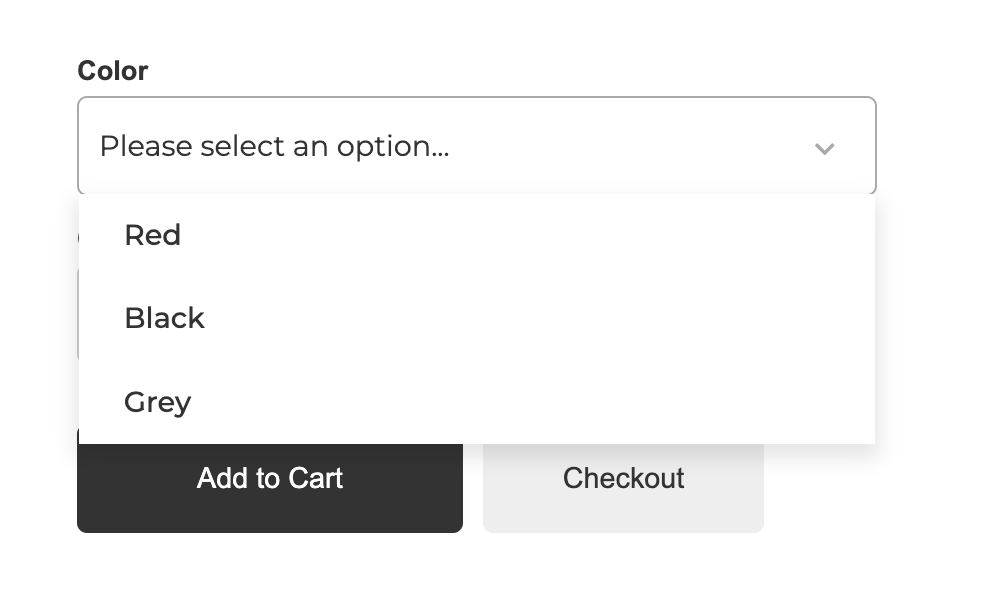Sometimes you might need to reorder the option values for your product – especially if they are numerical values like a shoe size (8, 9, 10…). This might also sometimes be necessary after you import products via a CSV or migration from Webflow Ecommerce.
CartGenie makes it easy to rearrange product variant option values.
Simply hover over the light blue dots on the left hand side of the product option value you want to move. Then drag and drop it into your preferred order.
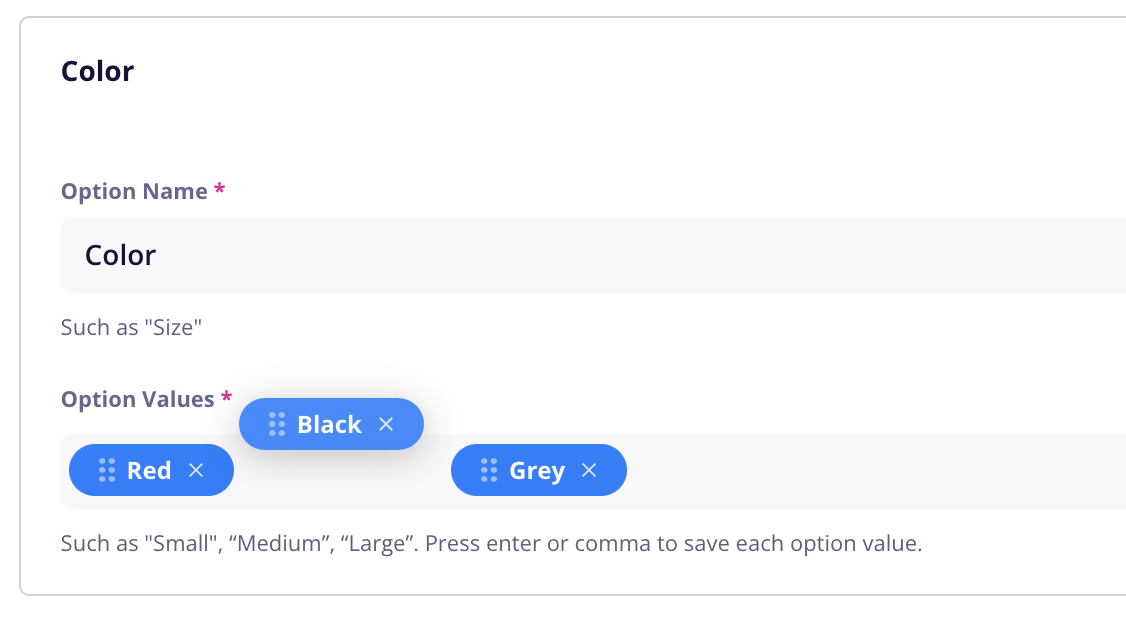
Once done, be sure to save your option set (and publish your product if necessary).
You will then see the change reflected on your live product page.