CartGenie supports shipping zone restrictions by state (USA) or postal codes (worldwide) — giving you more granular control over where each shipping method is available. Whether you’re offering local delivery, pickup, or want to limit certain shipping speeds to specific regions, this feature makes it easy to tailor your shipping options by location.
There are many scenarios where you might not want to offer every shipping option to every customer in an entire country. For example, you may offer free local delivery only to a handful of ZIP codes near your warehouse, or enable in-store pickup just for customers in your home state. You could also use it to exclude certain rural or remote postal codes from express shipping or to offer flat-rate shipping only within certain urban areas.
To create a state restricted shipping method in CartGenie, your shipping zone must only contain the United States. If your zone contains other countries besides the US, you will not see this option in your shipping methods.
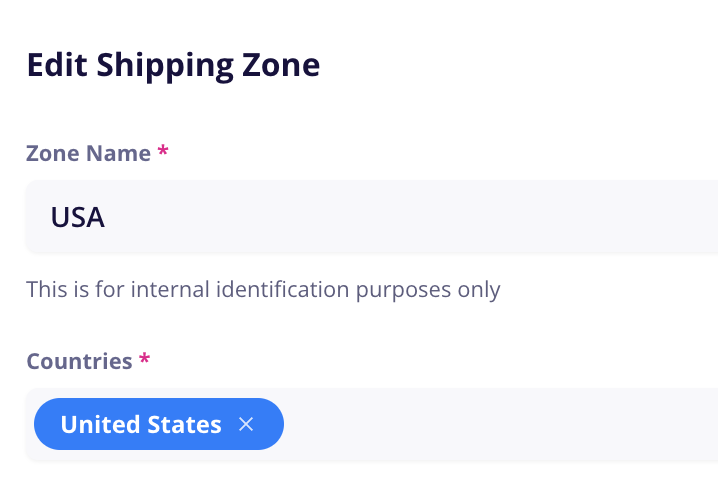
When creating a shipping method inside of the US shipping zone, you will see a toggle at the bottom to “Restrict to specific states”. Enable the toggle to select your desired states to include.
Any state added to this list, will be available to ship to using this method.
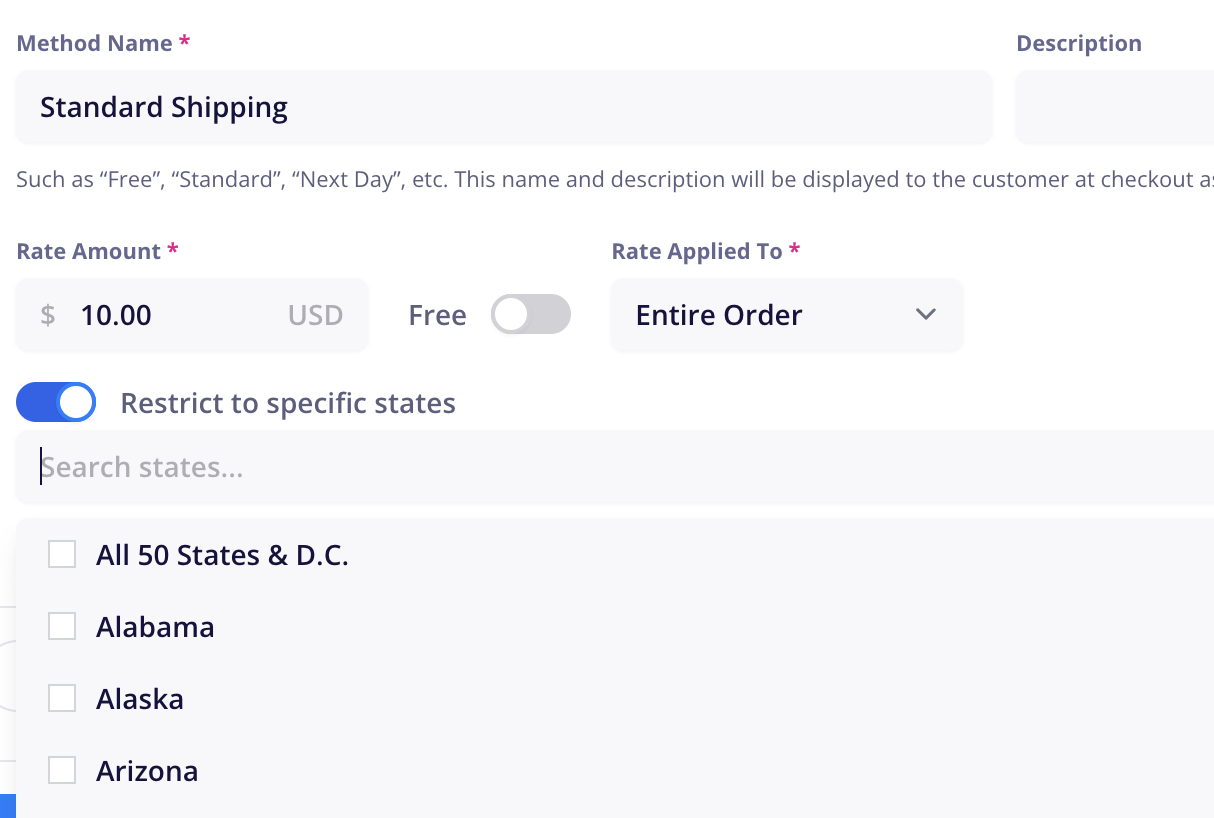
In this example, we’ll create a shipping method that is only available to the mainland states since it is cheaper than shipping to Alaska and Hawaii. I selected “All 50 States & D.C.” so that all state chips were added. Then I deleted Alaska and Hawaii to leave the mainland states only.
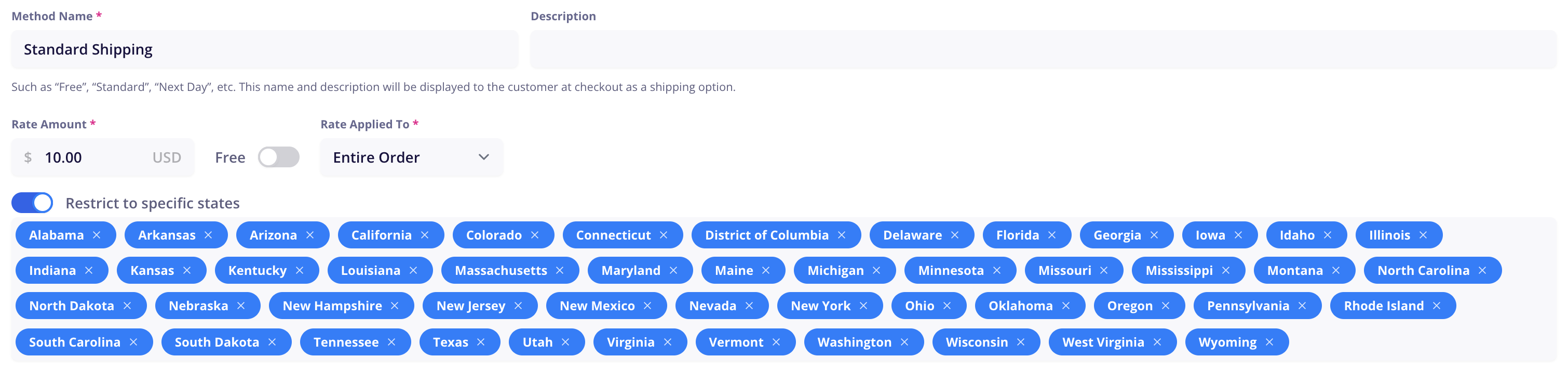
Done! Be sure to save your method and your zone.
Postal code shipping methods can be added to any shipping zone worldwide! If a zone has multiple countries in it, any postal code zones will apply to all countries within that zone.
Example: If you have a zone that contains both Denmark & Norway and you restrict a shipping method to postal code “5003” then any customer who lives in either country whose shipping address uses 5003 postal code will see this as an available option. So keep this in mind when creating postal code zones.
To create a zip code restricted shipping method, enable the “Restrict to specific postal codes” toggle under a shipping method. Then enter any postal codes you want this method to support.
Any postal code added to this list, will be available to ship to using this method.
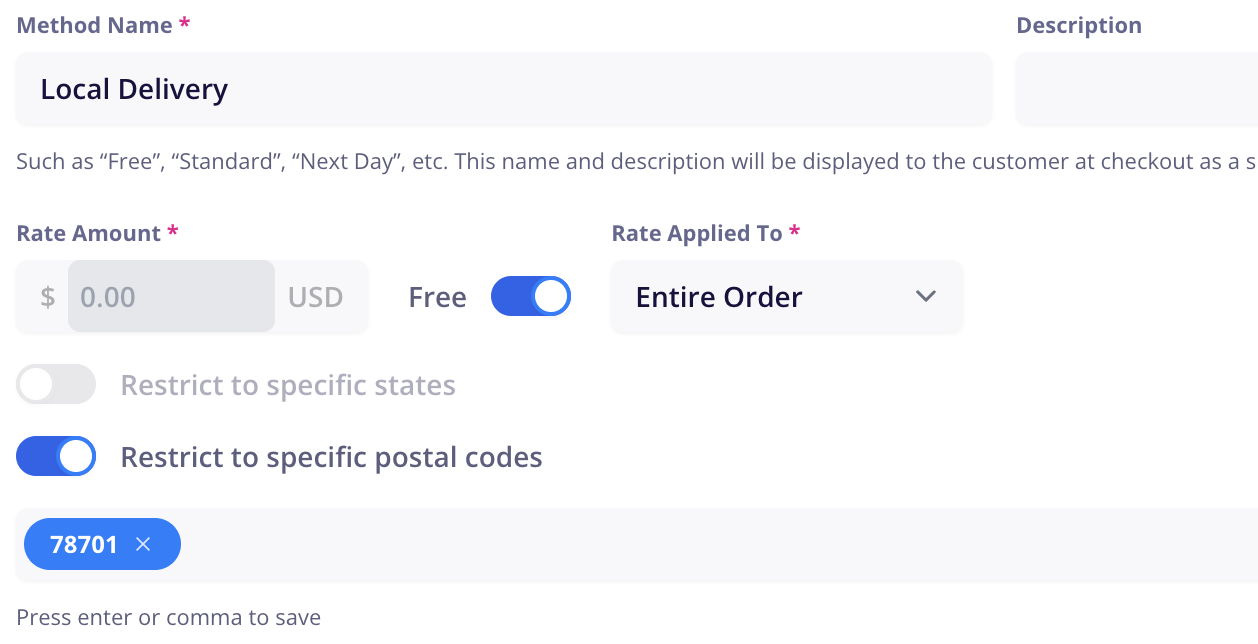
Here I’ve created a zone for free local delivery in downtown Austin, Texas for anybody with an address that has a zip code of 78701.
Done! Be sure to save your method and your zone.