If your shipping zones are only restricted by countries, then your customers will not see this error message. The reason is because CartGenie only displays the countries you ship to in the “Country” dropdown.
If a given shipping zone only uses State/Province or Zip Code shipping methods however, then at checkout a customer might be able to select their country and then enter their state & zip code before being told there are no shipping methods available for them.
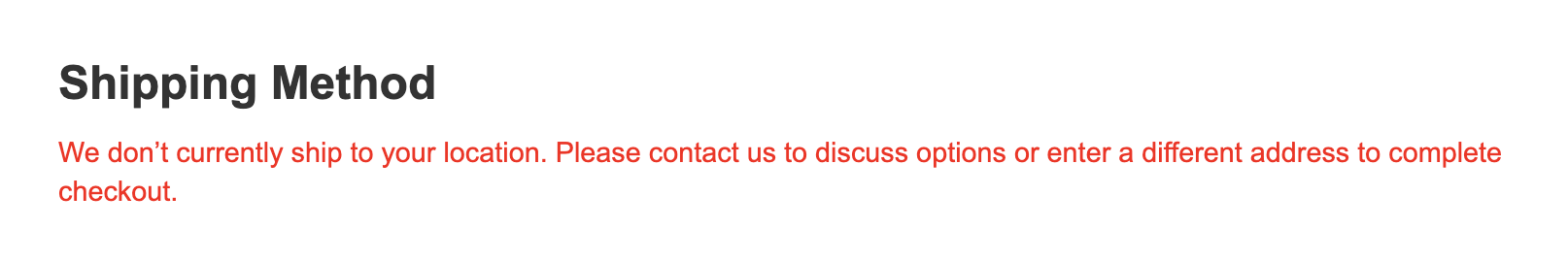
This error message is fully customizable and provided in the checkout page template in CartGenie.
If you go to your checkout page template and look in the Shipping Method section layers, you’ll find a layer with a class called “cg-no-shipping-method”.
It will be hidden by default. Simply set display to “block” to view it and edit. By default, it uses the "cg-error” class which can be styled to change all error messages.
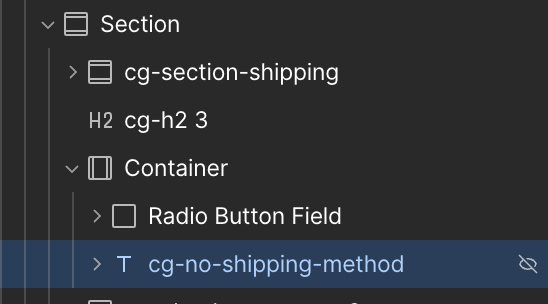
(Only applies if you’re coding the page from scratch)
Add a text block with the message you want inside of the individual shipping method item container.
Then give it a custom attribute:
Name: data-cg-checkout-no-shipping-methods
Value: 1