In CartGenie, you can easily control the order your shipping methods appear at checkout.
Open your Shipping Settings and expand a Shipping Zone. Then, click and hold on the right hand side of a shipping method and drag it to your preferred position.
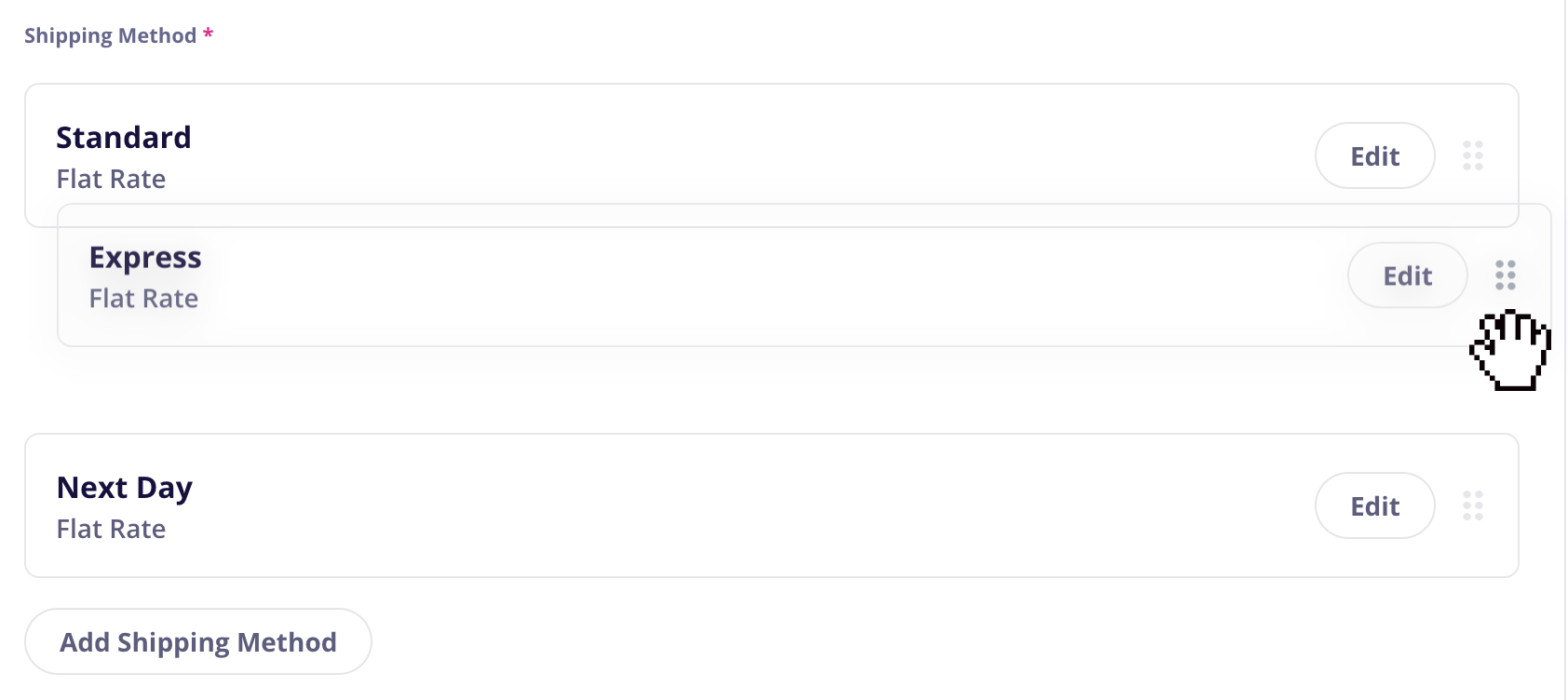
Then be sure to Save your shipping zone and your preferences will be immediately reflected on your site!