CartGenie will automatically send all option values (such as size, color, etc.) for a product as attributes to Product Feed channels such as Meta and Google.
However, sometimes this isn’t super obvious to customers depending on how you want to use the items in your ads.
Example: This catalog in Meta has a Tea Cup with 2 variants (12 oz and 18oz sizes). All attributes are sent to Meta, but the product name just says “Tea Cup”.
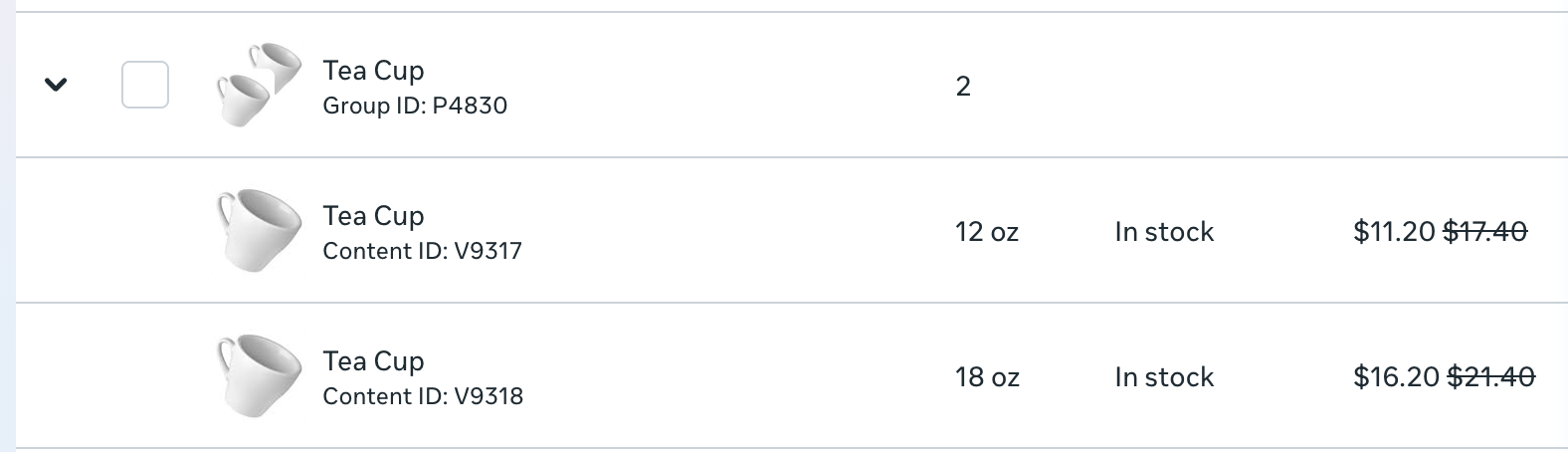
If you want your product titles to be more descriptive and include the option values, you can do that in CartGenie.
Simply open the product you want to edit, go to the “Additional Info” tab and scroll to the Product Feeds section.
Enable the toggle for “Include variant option values in product feed titles”
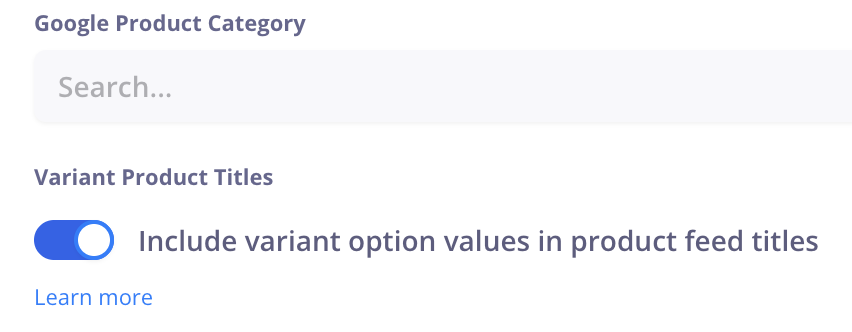
This adds each value immediately after the title separated by a slash:
ProductName Value1 / Value2 / Value 3Now instead of “Tea Cup” in the example above for each variant, you will now see:
Tea Cup 12 oz
Tea Cup 18 oz
If there were multiple variant values, it would appear like:
Tea Cup 12 oz / White
Tea Cup 12 oz / Black
etc.