If you see a product that shows as “Unavailable” on your site, there are a few reasons why this might be the case.
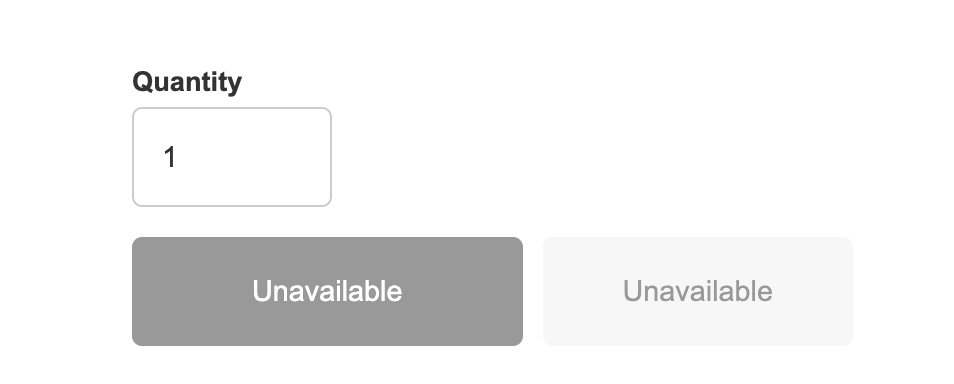
Open your product in CartGenie and check the “Billing & Shipping” tab to see if the inventory is tracked and is currently at 0.
If an item is out of stock, this will prevent a customer from purchasing it.
Note: inventory is tracked at the parent and variant level.
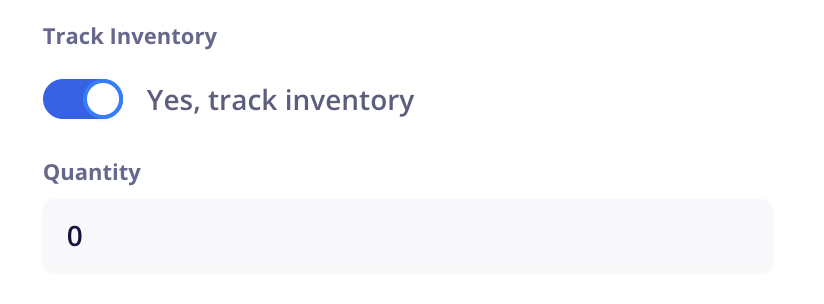
Solution:
Add inventory to the product
If you deleted an item from your store, but for some reason we were not able to delete it in Webflow then you will still see the item on your site.
Because it is not in our system, we are unable to let customers add it to the cart and therefore it will show as unavailable.
Solution:
Open your Webflow products collection and remove the item.
There could have been a random glitch that prevented the product from fully being published in Webflow and in CartGenie.
Solution:
Open CartGenie products list and republish your products.