If you’ve tried to delete a product or category in CartGenie and see this error: “ERROR: This item is referenced in another CMS collection. Please remove all references to it before deleting” then here is what you need to know.
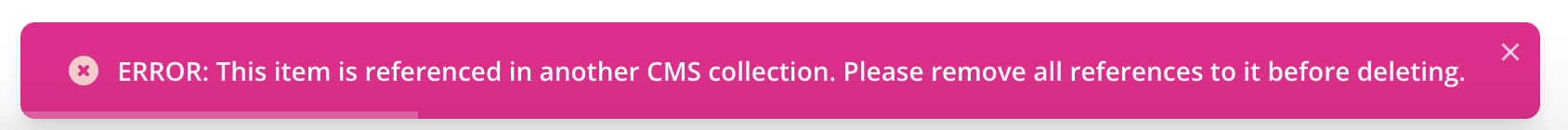
The error means that Webflow is not allowing CartGenie to delete your item because it is referenced in a (non-CartGenie) CMS collection on your site.
Example: you might have a reference field in a blog or in a featured products collection that has this item added to it.
To fix the error and allow CartGenie to delete your item, you must:
Find which collection(s) reference your product and remove the connection.
Then Publish those changes and then return to CartGenie and try to delete the product again.
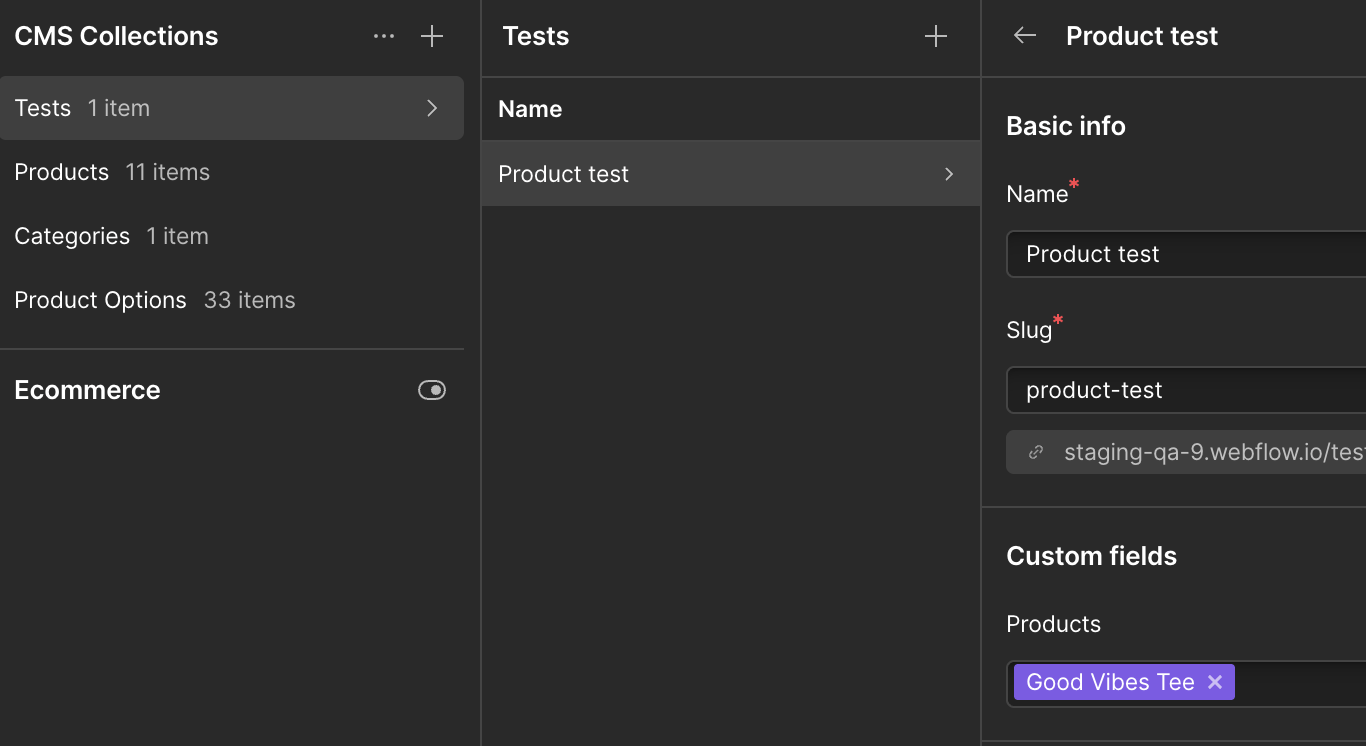
Example: This collection is referencing my “Good Vibes Tee”. All I need to do is click the ‘x’ next to my product name in the reference field and then publish that collection item.