Once you’ve completed all steps in the setup guide, your CartGenie store is ready to go live!

Ensure “Enable Checkout” toggle is enabled
Ensure “Test Orders” feature is disabled
Ensure your payment gateway (such as Stripe) is not on Test Mode
Ensure your payment gateway (such as Stripe) is fully set up and connected to your bank account / payment method so that you can receive customer payments
Ensure your product & page meta information is set
Publish all products & categories in CartGenie to Webflow
Publish your Webflow site to ensure pages are live
Change your primary domain in CartGenie
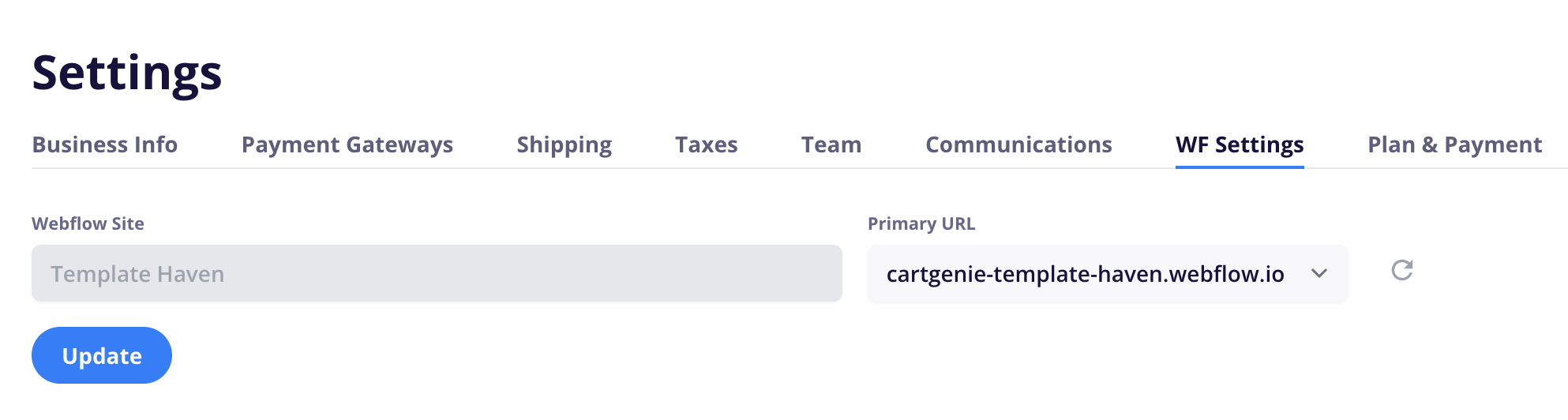
Get your first sale!
This list is assuming that all the steps in the Setup Guide are already completed (such as CMS collections, pages, taxes, shipping, etc.) If not, please go back and complete those before proceeding.

Once your site is live, go to your website and play around with adding items to the cart and testing out all the features!
We recommend testing a live purchase on your site with a real payment method to ensure that the whole process is working smoothly.
The best way to do this is to create a super cheap product in CartGenie (such as $0.25) and publish it on your site. Then go and purchase it like a normal customer using your real information so you can receive any order emails.

If you don’t already have an established customer base from an existing business, here are a few tips for getting your first customer!
Share with friends & family – Post on personal social media, ask for shares.
Use social media – Post product pics, behind-the-scenes, and use hashtags.
Run a giveaway – “Tag a friend to win” builds buzz and followers.
Join online communities – Be helpful, then share your store link (where allowed).
Offer a launch discount – Give people a reason to buy now.
Collect emails – “10% off your first order” pop-up builds your list.
Get early reviews – Ask friends or first buyers for testimonials.