If you create a custom field in Product (or Category) Settings - such as an option field, you have the ability to add several option values which can then be selected when creating a product.
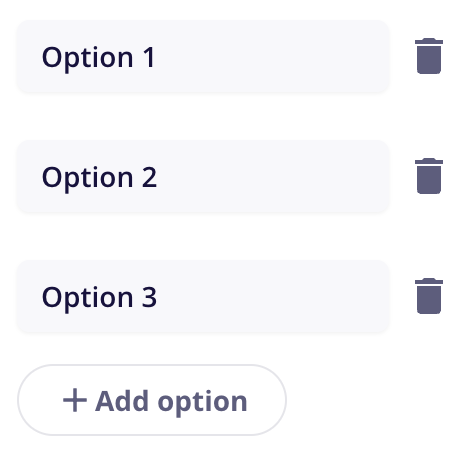
However, you may have noticed that if you saved the field and went back to edit it, you were unable to add or change any of the existing values.
This is because of a current limitation in Webflow’s API which prevents us from being able to edit Option values after they have been created. The API only allows us to edit the field label and help text after it was created.
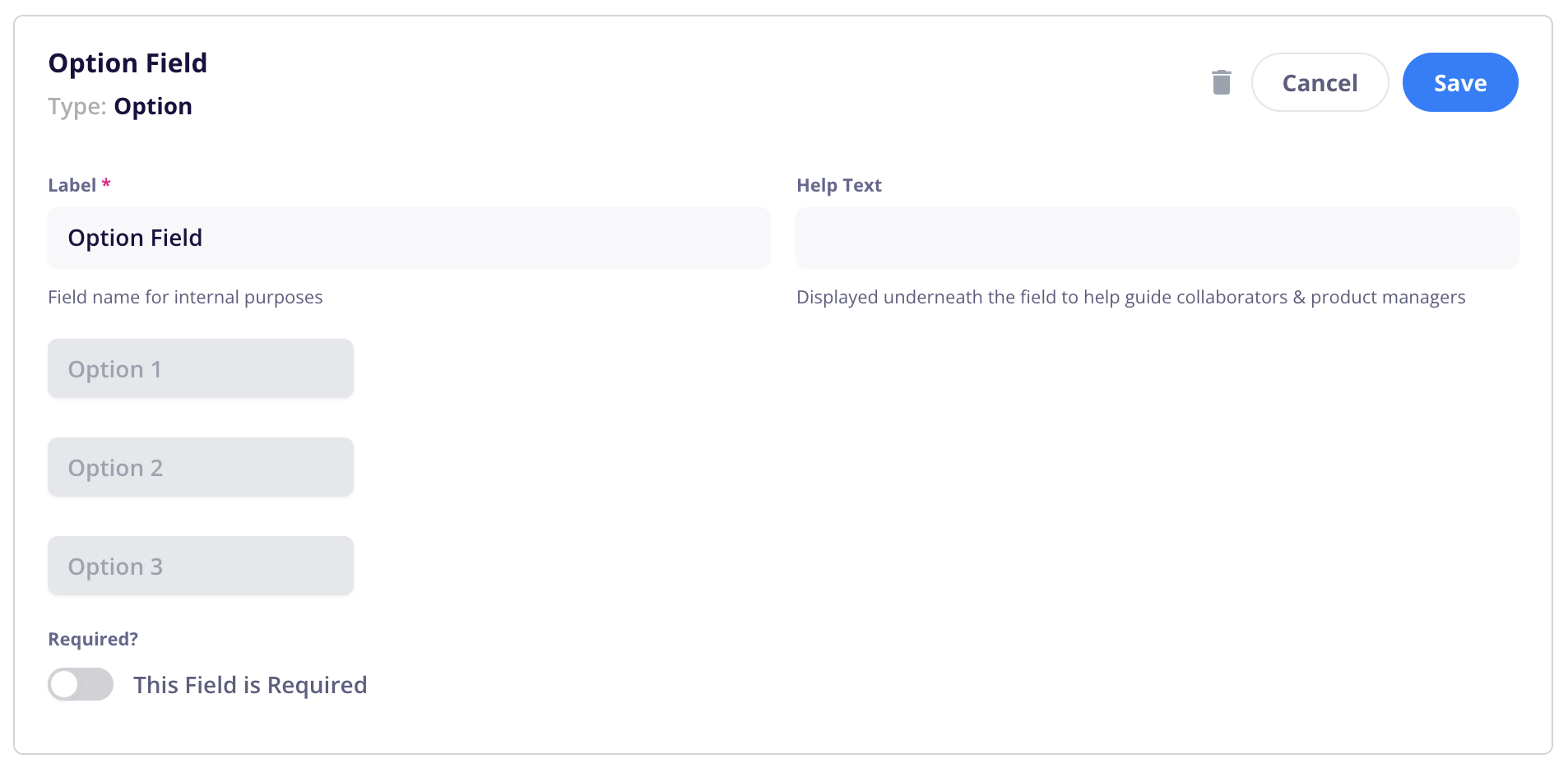
This limitation applies to ALL custom field metadata / settings such as:
Text: min or max character counts
Image field: min or max image size
Ref / Multi-Ref: the collection being referenced
etc.
The only way to fix this currently is to go to your Product Settings (or Category Settings) in CartGenie and delete the field you created.
Then, create a new field with the desired values.
Be sure once you’ve added the new field to go back to any products that used the old field and re-select your preferred option value.
Similarly, if you used the custom field value on your Webflow page template (either to display information or as a conditional visibility), then be sure to go back and change the connection over to the new field.