Due to Webflow’s current API limitations, CartGenie must submit your product’s weight, height, length, and width to Webflow’s CMS as whole numbers.
This means that all decimals will be rounded up to the next whole number in Webflow (except for 0 values which will not be changed)
The units that CartGenie uses for products are inches and ounces (imperial) & grams and centimeters (metric), so the size difference due to rounding is very minimal.
CartGenie:
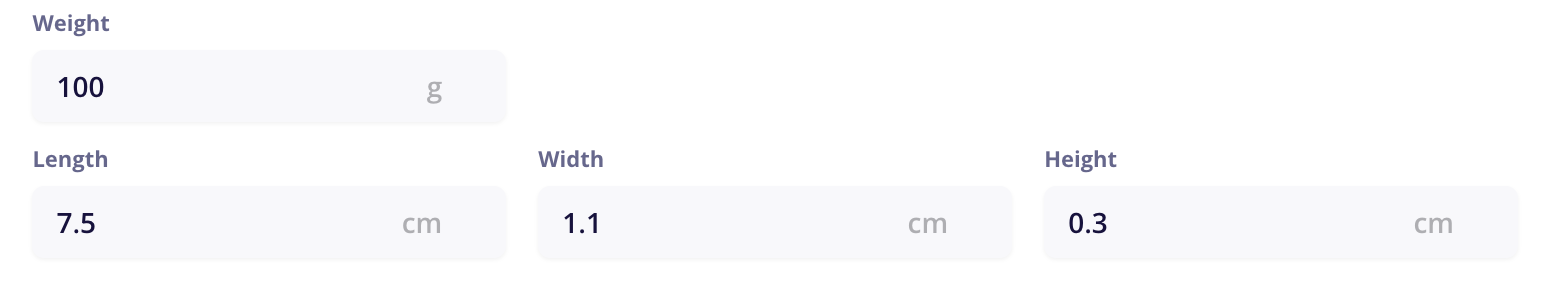
Webflow Products CMS:
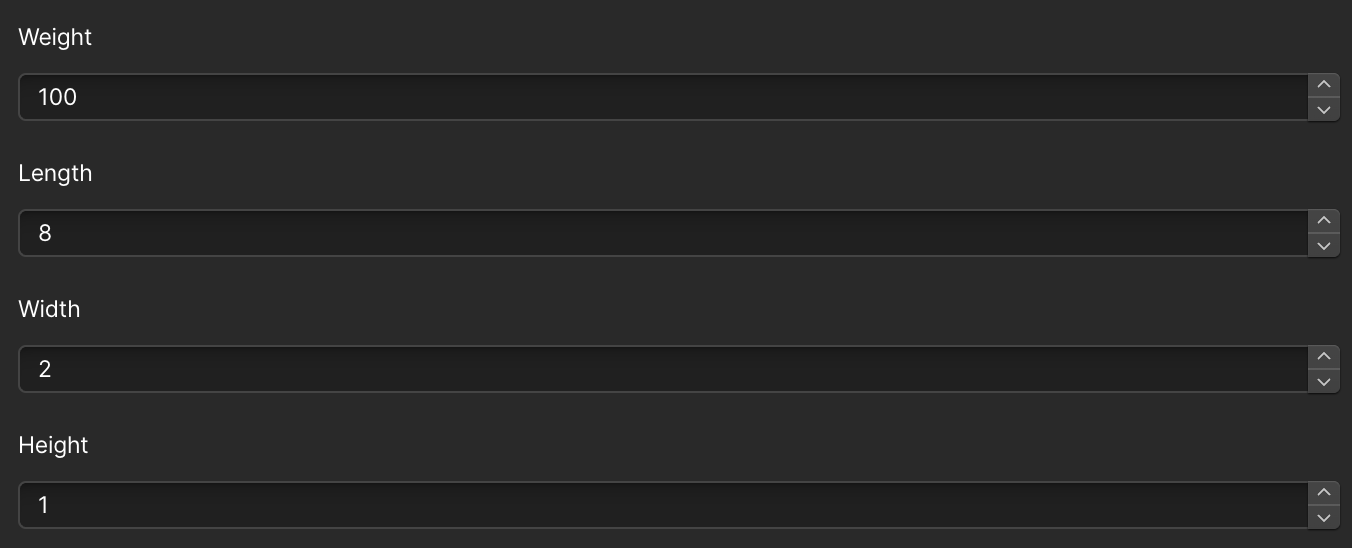
If Webflow updates their API to allow us to change the number field to accept decimals, we will update your product measurements to reflect that.
Adding Decimal Dimension Measurements to Products
For now, we recommend adding dimensions to a text field. You can either do this in your primary product description or in a new field you create in CartGenie.
Create a New Text FieldYou can then display this field on your product template so customers can see exact dimensions to your preferred degree of accuracy.
