If your product doesn’t have any variants (or has less than 3 option sets), then CartGenie will automatically hide the option drop downs when someone visits that product page.
However, sometimes this results in a “flash” as the drop downs are visible for a half second before being hidden by the script.
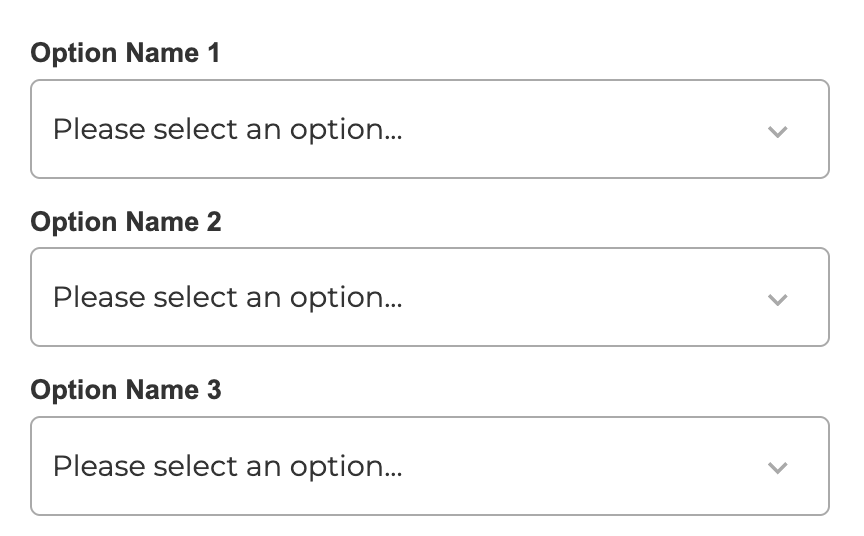
To prevent the option drop downs from displaying on products that don’t have any variants, we need to set up a conditional visibility attribute for these blocks.
Go to the first drop down and select its parent div “cg-option-wrapper”.
(You can select this easily using the layers panel or by right-clicking and going to the “select parent element” selector)
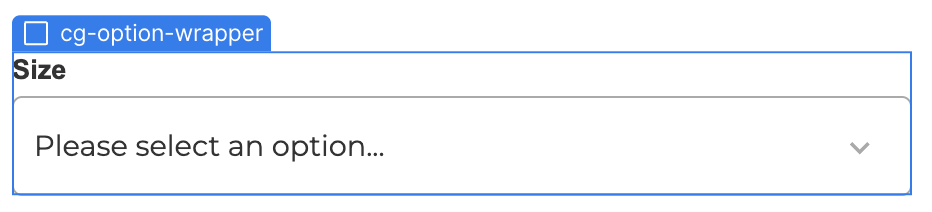
Then, go to the block settings panel in the right hand sidebar.
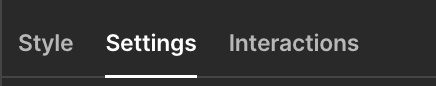
Scroll down to the section called “Conditional Visibility” and click the + icon.
Set the field to only be visible when “Option Name 1” is set.
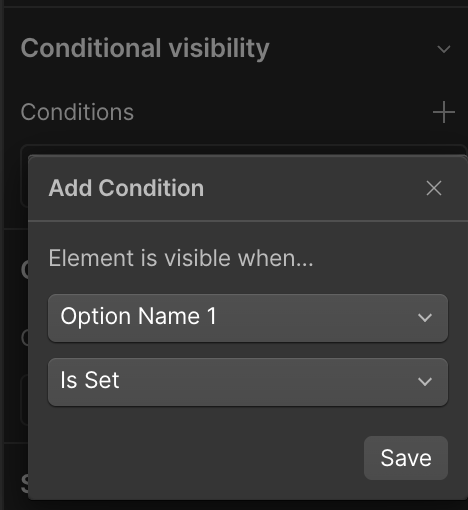
Next, do these same steps with the other two drop downs (be sure you are selecting the “cg-option-wrapper” for each so that you will be hiding both the label and the drop down:
2nd Label & Dropdown: set visibility condition to Option Name 2
3rd Label & Dropdown: set visibility condition to Option Name 3