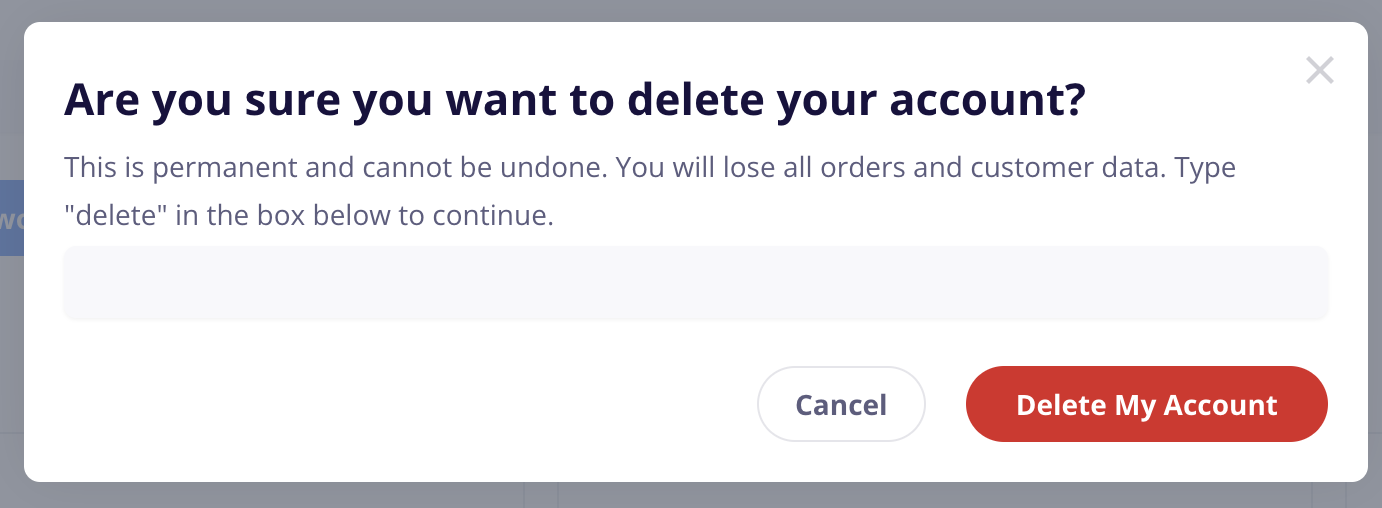This guide is for deleting your entire CartGenie account and not an individual store itself. To delete a single store, visit this help guide here.
 We would love to hear your feedback on why CartGenie wasn’t a good fit you.
We would love to hear your feedback on why CartGenie wasn’t a good fit you.
Before you delete your account, would you please send us a quick note to hello@cartgenie.com?
If you want to delete your CartGenie account, go to the Account page and scroll to the very bottom.
Go to My Account Page
Here you’ll see a section titled “Delete Your Account”. Be sure to read the note here to fully understand what this action will do.
If you’re ready to proceed, click on the link titled “Click here to delete your account”.
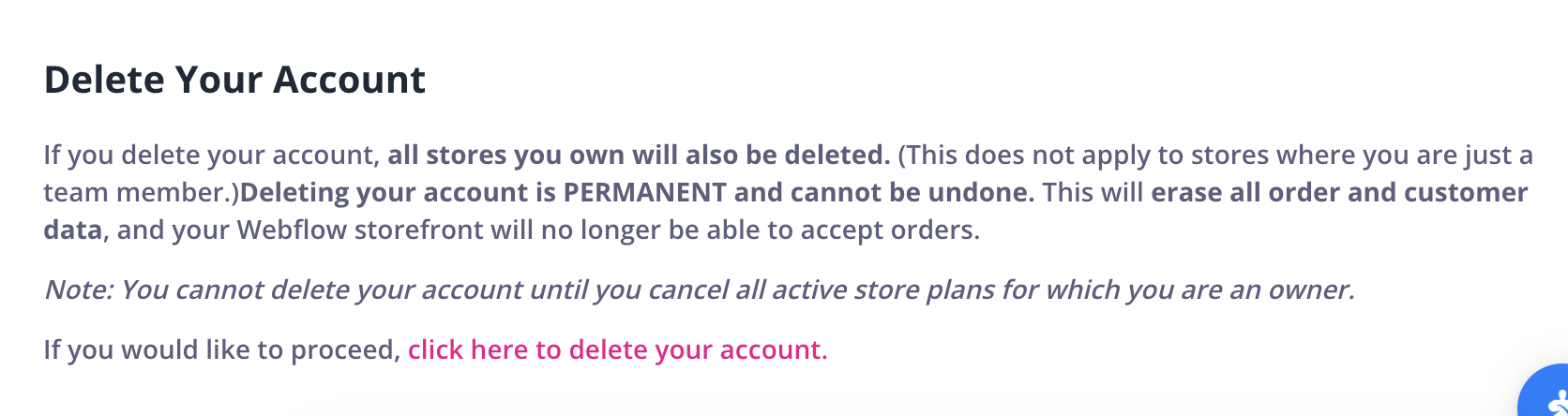
This will display a popup. Type “delete” into the box and click the button to proceed.