To create an in-store pickup option, simply go to CartGenie’s Shipping Zones and open the zone you wish to add this option to.
Go to Shipping ZonesWe recommend creating a zone with only your country / state added to it. Otherwise, it will appear for customers who live very far away from your location.
Create a new Flat Rate shipping method.
Give it a name like “In-Store Pickup”
Add a description with your address to make it clear where they will need to pickup the items
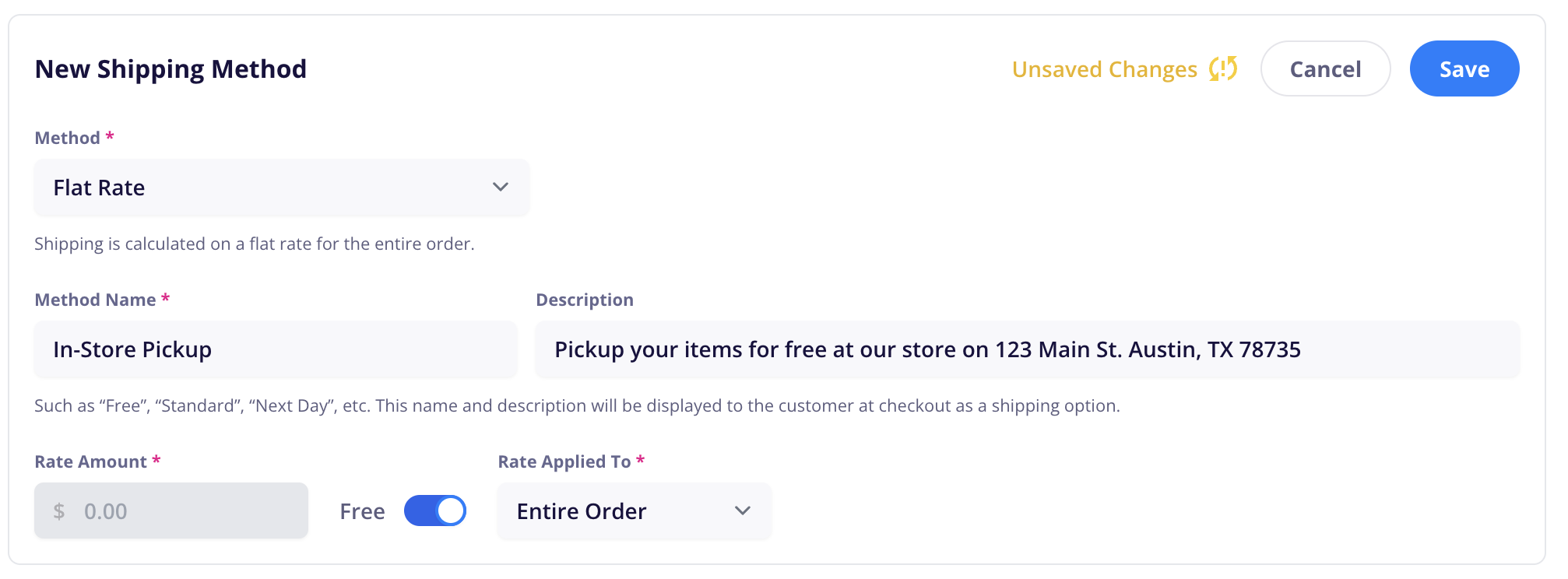
Save your method and your shipping zone and you’re done!
This option will now appear at checkout for customers that enter your country / state as their shipping address.