Give your customers a clearer, smoother shopping experience. CartGenie can automatically update the main product image when a shopper selects a variant—like showing the red shirt when they choose “Red.”
If you’re using our product page template, this happens automatically. All you need to do is paste in our product page template and we’ll do the rest!
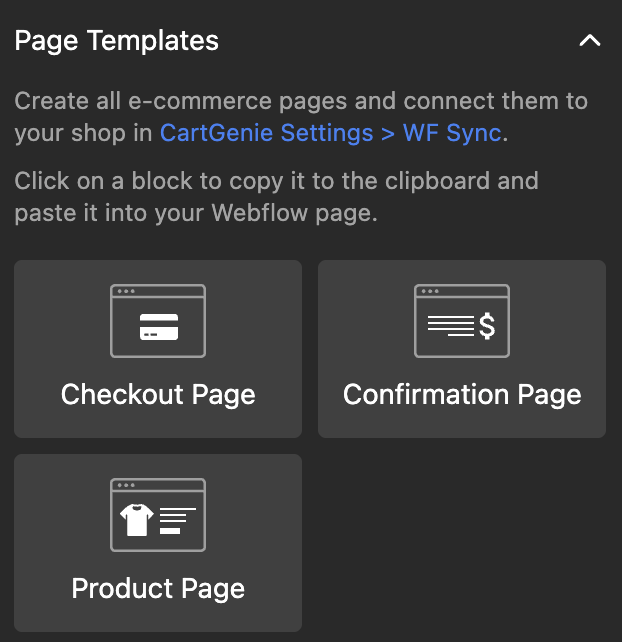
Or if you’re building a product page with components, simply use our “Image” component under Products in your page and we’ll auto-switch the main image based on the variant selected.
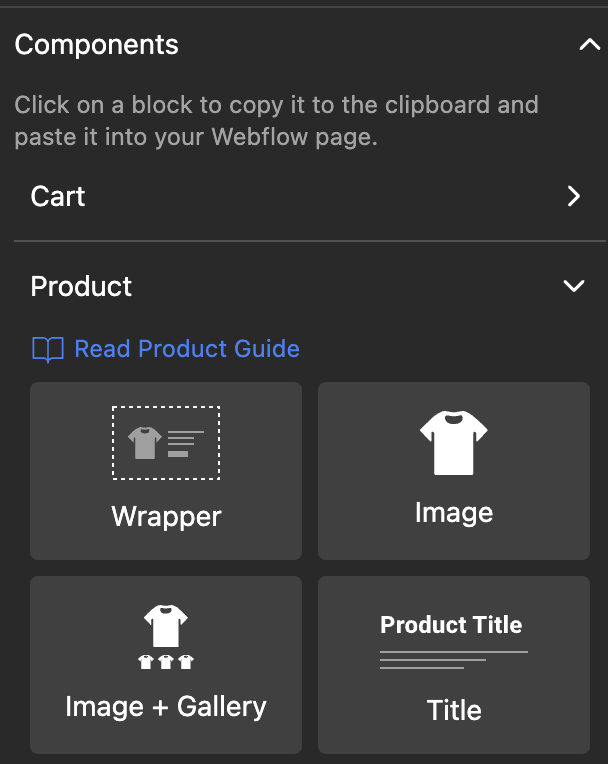
If you’re using our “Image + Gallery” component (see guide here), then CartGenie will also automatically switch out any gallery photos (from the “extra images” field in CartGenie) for the variant selected.